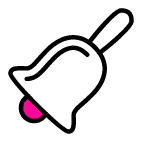Introduction
Tracking Key Performance Indicators (KPIs) is a fundamental requirement for success in the rapidly changing IT landscape: it is not merely a best practice; it’s a necessity. For CIOs and IT Managers, these metrics are not just numbers; they are vital tools for strategic decision-making, optimizing operations, and aligning IT goals with broader business objectives. Understanding and effectively managing these KPIs can lead to enhanced operational efficiency, stronger security postures, and better financial performance.
Why IT KPIs Matter
IT KPIs provide a clear, quantifiable measure of how well your IT operations are performing. They help identify areas of strength and pinpoint where improvements are needed. By consistently monitoring these metrics, CIOs and IT Managers can make informed decisions that drive productivity, reduce costs, and enhance the overall effectiveness of their IT services. The Significance of IT KPIs, however, extends far beyond simply quantifying performance:
Measuring Performance and Productivity
KPIs offer a quantifiable measure of how well your IT department is performing. By tracking metrics such as system uptime, incident response times, and project delivery timelines, CIOs can assess the productivity and effectiveness of their teams. This data-driven approach helps identify bottlenecks and inefficiencies, allowing for targeted improvements. For instance, if incident response times are consistently high, it may indicate a need for better training or more resources in that area.
Identifying Strengths and Weaknesses
KPIs provide a clear picture of both the strengths and weaknesses within an IT department. For example, a high first call resolution rate indicates strong customer support capabilities, whereas frequent system downtimes may highlight vulnerabilities in infrastructure. By understanding these strengths and weaknesses, CIOs can make informed decisions on where to allocate resources, which areas require more attention, and what strategies should be implemented to bolster performance.
Enhancing Accountability and Transparency
One of the key benefits of KPIs is that they enhance accountability within the IT team. When performance metrics are clearly defined and regularly monitored, every team member understands what is expected of them and how their performance is measured. This transparency fosters a culture of accountability, where individuals are motivated to meet or exceed their targets. It also provides a basis for performance evaluations, helping to identify high performers and those who may need additional support.
Supporting Strategic Planning and Decision-Making
KPIs are essential tools for strategic planning and decision-making. They provide the insights needed to develop long-term IT strategies that align with business objectives. For instance, tracking the adoption rate of new technologies can help CIOs plan future investments in innovation. Similarly, monitoring IT budget variance ensures that financial resources are being used efficiently and effectively. These insights enable IT leaders to craft strategies that support business growth, improve service delivery, and enhance overall competitiveness.
Ensuring Compliance and Security
In an era where cybersecurity threats are ever-present and regulatory requirements are stringent, tracking security and compliance KPIs is crucial. Metrics such as the number of security incidents, time to detect and respond to threats, and compliance rates with industry standards help ensure that the IT department is not only protecting the organization’s assets but also adhering to legal and regulatory requirements. This vigilance reduces the risk of breaches and non-compliance penalties, safeguarding the organization’s reputation and bottom line.
Driving Business Alignment
Finally, KPIs are vital in aligning IT goals with broader business objectives. By linking IT performance metrics to business outcomes, such as revenue growth, customer satisfaction, and operational efficiency, CIOs can demonstrate the value of IT investments to executive leadership. This alignment ensures that IT initiatives support the overall strategic direction of the organization, contributing to its success and competitiveness in the market.
Facilitating Continuous Improvement
The continuous monitoring of KPIs fosters a culture of continuous improvement. By regularly analyzing performance data, CIOs can identify trends and patterns that indicate emerging issues or opportunities for enhancement. This proactive approach allows IT departments to adapt quickly to changes, implement best practices, and continuously refine their processes. For example, if customer satisfaction scores are declining, immediate steps can be taken to address the underlying issues, such as providing additional training for support staff or improving service delivery processes.
In this article, we will explore the essential IT KPIs every CIO and IT Manager must track. From operational efficiency to security, financial performance, service delivery, and innovation, we will delve into the critical metrics that can make or break the success of an IT department. By the end of this article, you will have a comprehensive understanding of these KPIs and practical insights into how to leverage them for optimal IT management.
1. Operational Efficiency KPIs
Operational efficiency is a cornerstone of effective IT management. Ensuring that IT systems and processes run smoothly and efficiently is essential for maintaining business continuity and delivering high-quality services. Tracking operational efficiency KPIs such as system uptime/downtime, incident response time, change success rate, and MTTR is essential for maintaining smooth and efficient IT operations. By monitoring these metrics, CIOs and IT Managers can identify areas for improvement, implement effective strategies, and ensure that their IT services consistently support business objectives. These KPIs not only help in optimizing day-to-day operations but also contribute to long-term business success by enhancing the reliability and performance of IT systems. Here are the key operational efficiency KPIs that every CIO and IT Manager should track:
System Uptime/Downtime
System uptime refers to the total time a system or service is operational and available for use. It is usually expressed as a percentage of total available time over a given period. Conversely, system downtime is the period when the system or service is unavailable. Uptime is critical for ensuring business continuity, productivity, and customer satisfaction. High system uptime signifies reliable IT infrastructure, while downtime can lead to lost revenue, decreased employee productivity, and damage to the organization’s reputation.
Methods for Tracking Uptime and Downtime
- Monitoring Tools: Employing robust monitoring tools is essential for tracking system uptime and downtime. These tools provide real-time data on system performance, availability, and outages. Popular monitoring tools include Nagios, Zabbix, and SolarWinds. These tools can generate detailed reports and alert IT teams immediately when downtime occurs.
- Service Level Agreements (SLAs): SLAs often specify the expected uptime for critical systems. Tracking adherence to SLAs helps ensure that uptime targets are met. Regularly reviewing SLA reports can highlight performance trends and areas needing improvement.
- Incident Logs: Maintaining detailed incident logs is crucial for tracking downtime. These logs should record the start and end times of outages, the causes, and the actions taken to resolve them. Analyzing incident logs can help identify recurring issues and inform strategies to prevent future downtime.
Improving System Uptime
- Preventive Maintenance: Regular preventive maintenance is vital for minimizing downtime. This includes updating software, applying patches, and checking hardware components. Scheduled maintenance windows should be planned during off-peak hours to minimize impact on users.
- Redundancy and Failover Solutions: Implementing redundancy and failover solutions ensures that there are backup systems in place in case of a failure. Redundant systems can take over operations without significant downtime. Common approaches include load balancing, clustering, and using failover servers.
- Disaster Recovery Planning: A comprehensive disaster recovery plan (DRP) prepares the organization for unexpected events that could cause extended downtime. A DRP should include detailed procedures for data backup, system recovery, and communication protocols. Regular testing of the DRP ensures its effectiveness.
- Cloud Solutions: Utilizing cloud services can enhance system uptime due to their built-in redundancy and robust infrastructure. Many cloud providers offer high availability (HA) options that guarantee a certain level of uptime. Transitioning critical services to the cloud can reduce the risk of hardware failures affecting uptime.
- Proactive Monitoring and Alerts: Setting up proactive monitoring and alert systems helps IT teams detect potential issues before they lead to downtime. Real-time alerts enable swift responses to incidents, often preventing minor issues from escalating into major outages.
Calculating Uptime and Downtime
Uptime Calculation
Uptime is typically calculated as a percentage. The formula for calculating uptime is:
![]()
For example, if a system is expected to be operational 24/7 for a month (30 days), the total time is 43,200 minutes. If the system experiences 100 minutes of downtime, the uptime percentage would be:
![]()
Downtime Calculation
Downtime is calculated by summing the duration of all outages within a specific period. This metric helps IT managers understand the impact of each incident and prioritize solutions for the most frequent or prolonged outages.
Benefits of High Uptime
- Increased Productivity: High system uptime ensures that employees can consistently access the tools and information they need, enhancing productivity.
- Customer Satisfaction: Reliable systems improve customer trust and satisfaction, particularly for services that customers access directly.
- Financial Performance: Minimizing downtime reduces the risk of lost revenue and operational disruptions.
- Competitive Advantage: Companies known for reliable IT services gain a competitive edge in their industry.
System uptime and downtime are critical KPIs that directly impact business performance and customer satisfaction. By effectively tracking and improving these metrics, CIOs and IT Managers can ensure the reliability and availability of their IT infrastructure, leading to smoother operations and greater overall success. Implementing robust monitoring tools, preventive maintenance, redundancy solutions, and proactive monitoring are key strategies for achieving high system uptime.
Incident Response Time
Incident response time is a critical KPI that measures the duration between the detection of an IT incident and the resolution of the incident. This metric is vital for maintaining operational efficiency and minimizing the impact of disruptions on business processes. Quick and efficient incident response times are crucial for reducing downtime, maintaining service levels, and ensuring customer satisfaction. Prolonged response times can lead to extended outages, data loss, and significant financial losses.
Key Metrics and Benchmarks
- Mean Time to Detect (MTTD): MTTD is the average time taken to identify that an incident has occurred. Faster detection leads to quicker remediation, minimizing the potential damage.
- Mean Time to Respond (MTTR): MTTR is the average time taken to respond to an incident once it has been detected. This includes acknowledging the incident, diagnosing the issue, and initiating corrective actions.
- Mean Time to Resolve (MTTR): Also known as Mean Time to Repair, this metric measures the average time taken to fully resolve an incident and restore the system to normal operations. A lower MTTR indicates efficient incident management processes.
Strategies to Reduce Incident Response Time
- Automated Alert Systems: Implementing automated alert systems can significantly reduce the time taken to detect and respond to incidents. These systems provide real-time notifications to IT teams when anomalies or issues are detected, enabling immediate action. Tools like PagerDuty, Opsgenie, and Splunk can integrate with existing IT infrastructure to provide timely alerts.
- Incident Management Process: Developing a well-defined incident management process ensures that incidents are handled consistently and efficiently. This process should include:
- Incident Identification and Logging: Clear procedures for identifying and logging incidents.
- Categorization and Prioritization: Classifying incidents based on severity and impact.
- Diagnosis and Escalation: Steps for diagnosing the root cause and escalating to appropriate personnel if needed.
- Resolution and Recovery: Detailed procedures for resolving the incident and recovering normal operations.
- Incident Closure: Ensuring all actions are documented and the incident is formally closed.
- Regular Training and Drills: Providing regular training and conducting incident response drills for IT staff ensures that they are prepared to handle real incidents efficiently. Training should cover the use of incident management tools, understanding the incident management process, and best practices for troubleshooting and resolution.
- Effective Communication: Establishing clear communication channels is essential for efficient incident management. This includes internal communication within the IT team and external communication with stakeholders and customers. Using collaboration tools like Slack or Microsoft Teams can facilitate quick information sharing and coordinated responses.
- Monitoring and Analytics: Continuous monitoring and analytics help identify potential issues before they escalate into full-blown incidents. Implementing comprehensive monitoring solutions that provide visibility into system performance, network traffic, and application behavior is crucial. Analyzing incident data can also help identify trends and areas for improvement in the incident management process.
- Incident Response Teams: Having dedicated incident response teams ensures that there are specialized personnel available to handle incidents promptly. These teams should include members with expertise in various areas such as network security, system administration, and application support.
Best Practices for Incident Response
- Establish Incident Response Policies: Create clear and comprehensive incident response policies that outline roles, responsibilities, and procedures. These policies should be regularly reviewed and updated to reflect changes in the IT environment and emerging threats.
- Use Incident Response Tools: Leveraging incident response tools can streamline the incident management process. Tools like ServiceNow, Jira Service Management, and Splunk Phantom provide functionalities for incident tracking, automation, and collaboration.
- Post-Incident Review and Analysis: Conducting post-incident reviews is essential for learning from past incidents and improving future response efforts. These reviews should analyze the root cause, the effectiveness of the response, and any gaps in the incident management process. Lessons learned should be documented and shared with the team.
Benefits of Efficient Incident Response
- Reduced Downtime: Quicker incident resolution minimizes system downtime, ensuring continuous business operations.
- Cost Savings: Efficient incident management reduces the financial impact of outages and the resources needed for resolution.
- Improved Customer Satisfaction: Promptly addressing incidents enhances customer trust and satisfaction, particularly in service-oriented businesses.
- Enhanced Security: Quick response to security incidents limits the damage from cyberattacks and data breaches.
- Regulatory Compliance: Effective incident response helps meet regulatory requirements and avoid penalties associated with non-compliance.
Incident response time is a crucial KPI for maintaining the reliability and efficiency of IT operations. By implementing automated alert systems, developing a structured incident management process, providing regular training, and leveraging appropriate tools, CIOs and IT Managers can significantly reduce response times. Efficient incident response not only minimizes downtime and operational disruptions but also enhances security, customer satisfaction, and overall business resilience.
Change Success Rate
Change success rate is a key performance indicator (KPI) that measures the percentage of changes to IT systems that are implemented without causing incidents, disruptions, or negative impacts on service quality. This metric is crucial for understanding the effectiveness of an organization’s change management process. A high change success rate indicates that changes are being implemented smoothly and effectively, minimizing the risk of unplanned downtime and maintaining operational stability.
Why Change Success Rate Matters
- Minimizing Disruptions: A high change success rate ensures that modifications to IT systems do not disrupt business operations, leading to greater stability and reliability.
- Risk Management: Effective change management reduces the risk of incidents resulting from poorly planned or executed changes, protecting the organization from potential financial and reputational damage.
- Efficiency and Productivity: Streamlined change processes mean less time spent on troubleshooting and resolving issues, allowing IT teams to focus on strategic initiatives and innovation.
- Stakeholder Confidence: Demonstrating a high success rate in change management builds confidence among stakeholders, including senior management and end-users, in the IT department’s ability to support business objectives.
Measuring Change Success Rate
The change success rate can be calculated using the following formula:
![]()
A change is considered successful if it is implemented as planned, without causing unanticipated incidents or requiring additional unplanned corrective actions.
Best Practices for Managing Change
- Structured Change Management Process: Implementing a structured change management process, such as ITIL (Information Technology Infrastructure Library), ensures that changes are systematically planned, reviewed, and executed. This process typically includes:
- Change Request Submission: Documenting the details and rationale for the proposed change.
- Impact Analysis: Assessing the potential effects of the change on systems, processes, and users.
- Approval Process: Reviewing and approving changes by a change advisory board (CAB) or authorized personnel.
- Planning and Testing: Developing a detailed implementation plan and conducting thorough testing in a controlled environment before deployment.
- Communication: Informing all relevant stakeholders about the change, its impact, and the implementation schedule.
- Implementation and Monitoring: Executing the change according to the plan and monitoring the system for any issues.
- Post-Implementation Review: Evaluating the success of the change and documenting lessons learned.
- Effective Communication: Clear and consistent communication is essential throughout the change management process. This includes informing stakeholders about the change, its purpose, potential impacts, and timeline. Effective communication helps manage expectations and ensures that all parties are prepared for the change.
- Thorough Testing and Validation: Rigorous testing and validation are critical to ensuring the success of changes. Testing should replicate the production environment as closely as possible to identify potential issues before implementation. Validation ensures that the change meets the required objectives and does not negatively impact existing systems.
- Change Advisory Board (CAB): Establishing a Change Advisory Board (CAB) comprising representatives from various departments and expertise areas ensures that changes are thoroughly reviewed and assessed. The CAB provides valuable insights into potential risks and impacts, helping to make informed decisions about whether to approve or modify proposed changes.
- Rollback and Contingency Plans: Having rollback and contingency plans in place is essential for mitigating the impact of unsuccessful changes. These plans outline the steps to revert systems to their previous state if the change causes issues, ensuring minimal disruption to operations.
- Automation and Tools: Utilizing automation and change management tools can streamline the change process, reduce human error, and ensure consistency. Tools like ServiceNow, Jira Service Management, and ChangeGear provide functionalities for tracking change requests, approvals, implementations, and post-implementation reviews.
Monitoring and Continuous Improvement
- Track and Analyze Change Metrics: Regularly tracking and analyzing change metrics, including success rates, failure rates, and the types of issues encountered, provides valuable insights into the effectiveness of the change management process. This data can highlight trends, identify recurring problems, and inform areas for improvement.
- Conduct Post-Implementation Reviews: Conducting post-implementation reviews for significant changes helps assess what went well and what could be improved. These reviews should involve all stakeholders and document lessons learned to refine future change management practices.
- Training and Development: Providing ongoing training and development for IT staff on change management best practices, tools, and processes ensures that the team is well-equipped to handle changes efficiently and effectively. Continuous learning helps keep the team updated on the latest methodologies and technologies.
Benefits of a High Change Success Rate
- Operational Stability: A high change success rate contributes to the stability and reliability of IT systems, reducing the likelihood of disruptions and downtime.
- Cost Savings: Efficient change management minimizes the costs associated with resolving incidents caused by unsuccessful changes.
- Increased Agility: An effective change management process enables organizations to adapt quickly to new technologies, market demands, and business requirements.
- Enhanced Reputation: Consistently successful changes enhance the reputation of the IT department as a reliable and competent partner in achieving business goals.
The change success rate is a vital KPI for evaluating the effectiveness of an organization’s change management process. By implementing structured processes, ensuring thorough testing and validation, fostering effective communication, and continuously monitoring and improving practices, CIOs and IT Managers can achieve high change success rates. This, in turn, leads to greater operational stability, efficiency, and stakeholder confidence, ultimately supporting the organization’s strategic objectives and long-term success.
Mean Time to Repair (MTTR)
Mean Time to Repair (MTTR) is a critical KPI that measures the average time required to repair a failed component or system and restore it to full functionality. It is a key indicator of the efficiency and effectiveness of an organization’s incident management and repair processes. A lower MTTR signifies that IT teams can quickly address and resolve issues, minimizing downtime and its impact on business operations.
Calculating MTTR
MTTR is calculated using the following formula:
![]()
For example, if a system experiences 10 incidents in a month with a total downtime of 500 minutes, the MTTR would be:
![]()
Why MTTR Matters
- Minimizing Downtime: A low MTTR ensures that systems are restored quickly, minimizing the impact of downtime on business operations and productivity.
- Improving Customer Satisfaction: Quick resolution of issues enhances customer satisfaction, particularly in service-oriented businesses where uptime is critical.
- Cost Efficiency: Reducing downtime decreases the associated costs, including lost revenue, reduced productivity, and potential penalties for SLA breaches.
- Operational Efficiency: Efficient repair processes contribute to overall operational efficiency, allowing IT teams to focus on strategic initiatives rather than reactive troubleshooting.
Strategies to Reduce MTTR
- Proactive Monitoring and Alerts: Implementing comprehensive monitoring tools that provide real-time alerts when issues arise is crucial for reducing MTTR. Tools such as Nagios, Splunk, and SolarWinds can detect anomalies and notify IT teams immediately, enabling swift action.
- Standardized Troubleshooting Procedures: Developing and implementing standardized troubleshooting procedures ensures that IT teams follow a consistent approach to diagnosing and resolving issues. This reduces the time spent identifying the root cause and accelerates the repair process.
- Effective Resource Management: Ensuring that the IT team has quick access to the necessary tools, spare parts, and documentation is vital for reducing repair times. This includes maintaining an organized inventory of critical components and ensuring that up-to-date technical manuals and troubleshooting guides are readily available.
- Automation and Remote Management: Leveraging automation and remote management tools can significantly reduce MTTR. Automation can handle routine tasks and initial diagnostics, while remote management tools allow IT teams to address issues without needing to be physically present, speeding up the repair process.
- Regular Training and Skill Development: Providing regular training and skill development opportunities for IT staff ensures they are well-equipped to handle a wide range of issues efficiently. This includes training on new technologies, troubleshooting techniques, and the use of monitoring and management tools.
- Effective Communication and Collaboration: Establishing clear communication channels within the IT team and with other departments is essential for efficient incident resolution. Collaboration tools like Slack or Microsoft Teams can facilitate quick information sharing and coordinated responses to incidents.
Best Practices for Improving MTTR
- Incident Logging and Analysis: Detailed incident logging is crucial for understanding the causes of downtime and identifying patterns. Analyzing incident logs helps pinpoint recurring issues and informs preventive measures to avoid future incidents.
- Implementing a Knowledge Base: Creating and maintaining a comprehensive knowledge base that documents common issues, troubleshooting steps, and best practices can significantly reduce repair times. IT staff can quickly reference this resource to resolve issues efficiently.
- Post-Incident Reviews: Conducting post-incident reviews for significant incidents provides valuable insights into what went wrong and how the response could be improved. These reviews should involve all relevant stakeholders and result in actionable recommendations for enhancing the incident management process.
- SLA Management: Establishing and managing Service Level Agreements (SLAs) that define acceptable MTTR targets helps set clear expectations for incident resolution times. Regularly reviewing SLA performance ensures that targets are being met and highlights areas for improvement.
- Cross-Training IT Staff: Cross-training IT staff in multiple areas of expertise ensures that the team has a broad skill set and can handle a variety of issues. This flexibility reduces dependency on specific individuals and improves the overall responsiveness of the IT department.
Benefits of a Low MTTR
- Enhanced Operational Continuity: Quick repair times ensure that systems are restored rapidly, minimizing disruptions and maintaining business continuity.
- Increased Customer Trust: Demonstrating the ability to resolve issues swiftly builds trust with customers and stakeholders, enhancing the organization’s reputation.
- Cost Savings: Reducing downtime lowers the financial impact of outages, saving costs associated with lost productivity and potential revenue losses.
- Competitive Advantage: Organizations with efficient incident management processes can differentiate themselves from competitors by providing more reliable services.
Mean Time to Repair (MTTR) is a vital KPI for assessing the efficiency of an organization’s incident management and repair processes. By implementing proactive monitoring, standardized procedures, effective resource management, automation, and continuous training, CIOs and IT Managers can significantly reduce MTTR. A lower MTTR not only minimizes downtime and associated costs but also improves customer satisfaction, operational efficiency, and the organization’s overall resilience.
2. Security and Compliance KPIs
In an era where cyber threats are ever-evolving and regulatory requirements are stringent, tracking security and compliance KPIs is essential for protecting organizational assets and ensuring adherence to legal standards. These KPIs help CIOs and IT Managers monitor the effectiveness of their security measures and maintain compliance with industry regulations.
Tracking security and compliance KPIs, such as the number of security incidents, time to detect and respond to threats, and compliance rate, is essential for protecting organizational assets and ensuring adherence to regulatory standards. By implementing advanced threat detection systems, developing robust incident response plans, conducting regular audits, and maintaining effective employee training programs, CIOs and IT Managers can enhance their security posture and ensure continuous compliance. These efforts not only protect the organization from potential threats but also build trust with customers and stakeholders, contributing to the overall success and resilience of the business.
Number of Security Incidents
The number of security incidents is a key performance indicator (KPI) that tracks the total count of security breaches, attacks, or unauthorized access attempts detected within a specific period. This metric is crucial for understanding the security threat landscape and assessing the effectiveness of an organization’s security measures. Tracking security incidents helps IT teams to identify trends, prioritize areas for improvement, and allocate resources effectively.
Types of Security Incidents
Security incidents can encompass a wide range of events, including but not limited to:
- Malware Infections: Instances where malicious software infiltrates systems, potentially causing damage or stealing data.
- Phishing Attacks: Attempts to deceive individuals into providing sensitive information, typically via email.
- Unauthorized Access: Instances where individuals gain access to systems or data without proper authorization.
- Denial-of-Service (DoS) Attacks: Attempts to disrupt service by overwhelming systems with traffic.
- Data Breaches: Incidents where sensitive data is accessed, disclosed, or stolen by unauthorized parties.
- Insider Threats: Security risks originating from within the organization, often involving current or former employees.
Tracking Security Incidents
Incident Detection Systems
- Intrusion Detection Systems (IDS): Tools that monitor network or system activities for malicious activities or policy violations.
- Intrusion Prevention Systems (IPS): Similar to IDS, but can actively block detected threats.
- Endpoint Detection and Response (EDR): Solutions that provide continuous monitoring and response to advanced threats on endpoints.
- Security Information and Event Management (SIEM): Systems that aggregate and analyze security data from various sources to detect anomalies and potential threats.
Incident Reporting and Logging
- Automated Alerts: Systems should be configured to automatically alert IT teams when a potential security incident is detected.
- Incident Logs: Detailed logs should be maintained, recording the nature, time, and impact of each incident. These logs are essential for post-incident analysis and compliance reporting.
Reducing Security Incidents
Implementing Advanced Threat Detection
- Machine Learning and AI: Utilizing advanced algorithms to identify patterns and detect anomalies that may indicate a security threat.
- Behavioral Analytics: Monitoring user and system behavior to detect deviations from normal patterns that may suggest malicious activity.
Regular Security Audits
- Vulnerability Assessments: Regularly scanning systems for vulnerabilities and addressing them promptly.
- Penetration Testing: Conducting simulated attacks to test the effectiveness of security measures and identify weaknesses.
Employee Training and Awareness
- Security Awareness Programs: Regular training sessions to educate employees on recognizing and responding to potential security threats.
- Phishing Simulations: Conducting regular phishing tests to assess employee awareness and resilience against social engineering attacks.
Implementing Robust Security Policies
- Access Control Policies: Ensuring that only authorized individuals have access to sensitive data and systems.
- Data Encryption: Encrypting sensitive data both at rest and in transit to protect it from unauthorized access.
- Regular Updates and Patch Management: Keeping software and systems up to date with the latest security patches to protect against known vulnerabilities.
Enhancing Perimeter and Endpoint Security
- Firewalls: Implementing and regularly updating firewall rules to block unauthorized access.
- Antivirus and Anti-Malware: Deploying comprehensive antivirus and anti-malware solutions to detect and remove malicious software.
- Endpoint Protection: Ensuring that all endpoints, including mobile devices and laptops, are secured with appropriate security measures.
Monitoring and Analyzing Security Incidents
Real-Time Monitoring
- Continuous Surveillance: Using tools that provide real-time visibility into network traffic, user activities, and system performance.
- Immediate Response: Ensuring that IT teams can respond quickly to incidents as they occur to minimize impact.
Trend Analysis
- Incident Frequency: Analyzing the frequency of incidents over time to identify trends and potential areas of vulnerability.
- Incident Types: Categorizing incidents to understand the most common threats and prioritize mitigation efforts accordingly.
Post-Incident Reviews
- Root Cause Analysis: Investigating the underlying causes of incidents to prevent recurrence.
- Lessons Learned: Documenting lessons learned from each incident to improve future response efforts and enhance overall security posture.
Benefits of Monitoring Security Incidents
- Improved Threat Detection: Continuous monitoring and analysis of security incidents help in early detection of potential threats, allowing for timely intervention.
- Enhanced Security Posture: Regularly tracking and addressing security incidents strengthens the organization’s overall security framework.
- Regulatory Compliance: Keeping detailed records of security incidents ensures compliance with industry regulations and standards, avoiding potential fines and legal issues.
- Informed Decision-Making: Data-driven insights from incident analysis help in making informed decisions about security investments and resource allocation.
- Increased Stakeholder Confidence: Demonstrating a proactive approach to security incident management builds trust with customers, partners, and regulatory bodies.
The number of security incidents is a vital KPI for assessing the effectiveness of an organization’s security measures. By implementing advanced threat detection systems, conducting regular audits, providing ongoing employee training, and maintaining robust security policies, CIOs and IT Managers can reduce the number of security incidents and enhance the organization’s overall security posture. Continuous monitoring and analysis of incidents not only help in improving threat detection but also ensure regulatory compliance and informed decision-making, contributing to the organization’s long-term success and resilience.
Time to Detect and Respond to Security Threats
The time to detect and respond to security threats encompasses two critical KPIs:
- Time to Detect (TTD): Measures the average time taken to identify that a security incident has occurred.
- Time to Respond (TTR): Measures the average time taken to respond to a detected security incident and begin the process of mitigation and resolution.
These KPIs are crucial for minimizing the damage caused by security breaches. Faster detection and response times limit the window during which attackers can cause harm, thereby reducing potential data loss, financial damage, and reputational impact.
Why Quick Detection and Response Matter
- Minimizing Damage: Quick detection and response reduce the duration during which attackers have access to systems, limiting the scope of damage they can inflict.
- Compliance and Reporting: Many regulations require timely reporting of security incidents. Quick detection and response help ensure compliance with such regulations.
- Maintaining Trust: Promptly addressing security incidents helps maintain trust with customers, partners, and stakeholders by demonstrating a proactive approach to security.
Tools and Strategies for Quick Detection and Response
- Automated Detection Systems
Intrusion Detection Systems (IDS) and Intrusion Prevention Systems (IPS): These systems monitor network traffic for suspicious activities and can detect potential threats in real time. While IDS alert IT teams about potential threats, IPS can automatically take actions to block these threats.
Security Information and Event Management (SIEM): SIEM solutions aggregate and analyze security data from various sources in real time, providing comprehensive visibility into potential security threats. SIEMs can trigger alerts based on predefined rules and anomalies.
Endpoint Detection and Response (EDR): EDR tools continuously monitor and collect data from endpoints (e.g., desktops, laptops, mobile devices) to detect, investigate, and respond to advanced threats. - Incident Response Plans
Development and Regular Updates: An incident response plan should outline the steps to take when a security threat is detected, including roles and responsibilities, communication protocols, and recovery procedures. Regular updates ensure the plan remains effective against evolving threats.
Playbooks: Incident response playbooks provide detailed, step-by-step procedures for handling specific types of security incidents, such as ransomware attacks, phishing attempts, and data breaches. These playbooks ensure a consistent and efficient response. - Real-Time Monitoring and Alerts
Proactive Monitoring: Implementing real-time monitoring tools enables continuous surveillance of network traffic, system activities, and user behavior. These tools can detect anomalies and suspicious activities that may indicate a security incident.
Immediate Alerts: Configuring monitoring tools to send immediate alerts to IT teams when potential threats are detected ensures a rapid response. Alerts should be sent through multiple channels (e.g., email, SMS, dashboards) to ensure they are promptly received and acted upon. - Regular Drills and Simulations
Incident Response Drills: Conducting regular drills helps IT teams practice their response to security incidents, ensuring they are prepared to act quickly and effectively in a real incident.
Simulated Attacks: Simulating cyberattacks, such as phishing campaigns or DDoS attacks, helps identify weaknesses in detection and response processes and provides opportunities for improvement.
Best Practices for Improving TTD and TTR
- Behavioral Analytics
User and Entity Behavior Analytics (UEBA): UEBA solutions analyze user and entity behavior to detect anomalies that may indicate malicious activities. By establishing baselines of normal behavior, these tools can quickly identify deviations and alert IT teams. - Threat Intelligence
Threat Intelligence Feeds: Integrating threat intelligence feeds into security systems provides real-time information about emerging threats and vulnerabilities, enabling faster detection and response.
Collaboration with Security Communities: Participating in security communities and sharing threat intelligence with other organizations helps stay informed about new threats and best practices for mitigation. - Effective Communication and Collaboration
Incident Response Teams: Establishing dedicated incident response teams ensures that there are specialized personnel available to handle security incidents promptly.
Clear Communication Channels: Setting up clear communication channels within the IT team and with other departments facilitates quick information sharing and coordinated responses to incidents. - Post-Incident Analysis
Root Cause Analysis: Conducting thorough root cause analysis for each incident helps identify underlying issues and implement measures to prevent recurrence.
Lessons Learned: Documenting lessons learned from each incident and incorporating them into incident response plans and playbooks helps improve future detection and response efforts.
Benefits of Quick Detection and Response
- Reduced Downtime: Faster detection and response minimize system downtime, ensuring business continuity and productivity.
- Cost Savings: Limiting the duration and impact of security incidents reduces the associated financial costs, including potential fines, legal fees, and recovery expenses.
- Enhanced Security Posture: Efficient detection and response processes strengthen the organization’s overall security framework, making it more resilient against future threats.
- Regulatory Compliance: Timely detection and response help meet regulatory requirements for incident reporting and mitigation, avoiding potential penalties and legal issues.
- Increased Stakeholder Confidence: Demonstrating the ability to quickly detect and respond to security threats builds trust with customers, partners, and regulatory bodies, enhancing the organization’s reputation.
Tracking the time to detect and respond to security threats is crucial for minimizing the impact of security incidents and maintaining a strong security posture. By implementing automated detection systems, developing robust incident response plans, leveraging real-time monitoring tools, and conducting regular drills and simulations, CIOs and IT Managers can significantly improve their organization’s TTD and TTR. These efforts not only reduce downtime and costs but also enhance regulatory compliance and stakeholder confidence, contributing to the organization’s long-term success and resilience.
Compliance Rate
The compliance rate is a key performance indicator (KPI) that measures the extent to which an organization adheres to relevant industry regulations, standards, and internal policies. This metric is essential for avoiding legal penalties, maintaining customer trust, and protecting sensitive data. High compliance rates indicate that an organization is effectively managing its regulatory requirements and safeguarding its operations against potential risks.
Why Compliance Rate Matters
- Avoiding Legal Penalties: Non-compliance with regulations can result in significant fines, legal action, and reputational damage.
- Protecting Data: Compliance ensures that sensitive data is handled securely, reducing the risk of data breaches and unauthorized access.
- Building Trust: Demonstrating compliance with industry standards enhances trust with customers, partners, and stakeholders.
- Operational Efficiency: Compliance processes often involve best practices that improve overall operational efficiency and security.
Types of Compliance
- Regulatory Compliance: Adherence to laws and regulations specific to the industry, such as GDPR (General Data Protection Regulation), HIPAA (Health Insurance Portability and Accountability Act), and SOX (Sarbanes-Oxley Act).
- Standards Compliance: Following industry standards and frameworks, such as ISO/IEC 27001 for information security management or PCI DSS (Payment Card Industry Data Security Standard) for payment card security.
- Internal Policy Compliance: Ensuring adherence to internal policies and procedures designed to protect the organization’s assets and ensure consistent operations.
Measuring Compliance Rate
The compliance rate can be calculated by comparing the number of compliant elements to the total number of elements that need to be compliant. The formula is:
![]()
For example, if there are 100 regulatory requirements and an organization is compliant with 90 of them, the compliance rate would be:
![]()
Strategies to Ensure Continuous Compliance
Regular Compliance Audits
- Internal Audits: Conducting regular internal audits to assess compliance with regulations and internal policies. These audits help identify areas of non-compliance and areas for improvement.
- External Audits: Engaging third-party auditors to provide an objective assessment of the organization’s compliance status. External audits are often required for regulatory certification and can provide valuable insights into compliance gaps.
Automated Compliance Tools
- Compliance Management Software: Utilizing software solutions that automate compliance tracking, reporting, and management. Tools like MetricStream, RSA Archer, and LogicGate can help streamline compliance processes and ensure ongoing adherence to regulations.
- Real-Time Monitoring: Implementing real-time monitoring tools that provide continuous oversight of compliance-related activities and alert the organization to potential non-compliance issues.
Policy Management
- Developing Comprehensive Policies: Creating detailed policies that outline the organization’s compliance requirements and procedures. These policies should be easily accessible to all employees and regularly updated to reflect changes in regulations.
- Policy Enforcement: Ensuring that compliance policies are enforced consistently across the organization. This includes establishing clear consequences for non-compliance and regularly reviewing policy adherence.
Training and Awareness Programs
- Employee Training: Providing regular training sessions to educate employees on compliance requirements, best practices, and their roles in maintaining compliance. Training should be tailored to different roles within the organization to ensure relevance.
- Awareness Campaigns: Running ongoing awareness campaigns to keep compliance top of mind for all employees. This can include newsletters, posters, and intranet updates highlighting compliance tips and reminders.
Compliance Culture
- Leadership Commitment: Ensuring that organizational leadership is committed to compliance and sets a positive example. Leadership should actively promote the importance of compliance and allocate resources to support compliance initiatives.
- Encouraging Reporting: Creating an environment where employees feel comfortable reporting potential compliance issues without fear of retaliation. Implementing anonymous reporting mechanisms can help identify compliance concerns early.
Monitoring and Improving Compliance Rate
Key Performance Indicators (KPIs)
- Audit Findings: Tracking the number and severity of findings from internal and external audits. This helps identify areas where compliance needs to be strengthened.
- Training Completion Rates: Measuring the percentage of employees who have completed mandatory compliance training. High training completion rates indicate effective compliance education.
- Policy Violations: Monitoring the number and types of policy violations reported. Analyzing these violations helps identify trends and areas for improvement.
Continuous Improvement
- Regular Reviews: Conducting regular reviews of compliance processes and policies to ensure they remain effective and up-to-date. This includes revisiting risk assessments and control measures.
- Feedback Mechanisms: Implementing feedback mechanisms to gather input from employees on compliance processes and areas for improvement. This can include surveys, focus groups, and suggestion boxes.
- Benchmarking: Comparing the organization’s compliance performance against industry benchmarks and best practices. This helps identify areas where the organization can improve and adopt new strategies.
Benefits of High Compliance Rate
- Reduced Risk: High compliance rates minimize the risk of regulatory penalties, legal action, and data breaches.
- Enhanced Reputation: Demonstrating a commitment to compliance builds trust with customers, partners, and stakeholders, enhancing the organization’s reputation.
- Operational Efficiency: Compliance processes often involve best practices that improve overall operational efficiency and security.
- Regulatory Approval: High compliance rates facilitate regulatory approval for new products and services, enabling the organization to expand its market presence.
- Competitive Advantage: Organizations with strong compliance programs can differentiate themselves from competitors by demonstrating their commitment to high standards and ethical practices.
The compliance rate is a critical KPI for ensuring that an organization adheres to industry regulations, standards, and internal policies. By implementing regular audits, leveraging automated compliance tools, developing comprehensive policies, providing ongoing training, and fostering a compliance culture, CIOs and IT Managers can achieve high compliance rates. Continuous monitoring and improvement of compliance processes not only protect the organization from potential risks but also enhance its reputation, operational efficiency, and competitive advantage.
3. Financial Performance KPIs
In IT management, financial performance is a crucial aspect that CIOs and IT Managers must monitor closely. Financial Performance KPIs help in tracking the efficiency and effectiveness of IT spending, ensuring that the IT department contributes to the organization’s financial health. Here are the key financial performance KPIs every IT leader should track.
Tracking financial performance KPIs such as IT budget variance, ROI, cost per user/device, IT spending as a percentage of revenue, and the balance between OpEx and CapEx is essential for effective IT financial management. By closely monitoring these metrics, CIOs and IT Managers can ensure that IT investments are optimized, costs are controlled, and the IT department contributes positively to the organization’s overall financial health. Implementing best practices in budget management, project prioritization, and cost optimization will help achieve these goals and enhance the strategic value of IT within the organization.
IT Budget Variance
IT budget variance is a key performance indicator (KPI) that measures the difference between the planned IT budget and the actual spending. This metric provides insights into how well the IT department is managing its financial resources and adhering to budgetary constraints. A positive variance indicates underspending, while a negative variance points to overspending. Monitoring IT budget variance is crucial for ensuring financial discipline, optimizing resource allocation, and supporting strategic decision-making.
Calculating IT Budget Variance
The IT budget variance can be calculated using the following formula:
![]()
For example, if the planned IT budget for a quarter is $.500,000 and the actual spending is $.450,000, the budget variance would be:
![]()
A positive variance of $50,000 indicates that the IT department has underspent by this amount.
Types of Budget Variance
- Positive Variance: Occurs when actual spending is less than the planned budget. This can indicate cost savings or potential underinvestment in critical areas.
- Negative Variance: Occurs when actual spending exceeds the planned budget. This may indicate overspending, unexpected costs, or budget planning inaccuracies.
Importance of IT Budget Variance
- Financial Control: Regularly tracking budget variance helps maintain control over IT expenditures, ensuring that spending aligns with financial plans and organizational priorities.
- Resource Allocation: Identifying variances enables IT managers to reallocate resources as needed, addressing areas of over or underspending to optimize overall performance.
- Strategic Decision-Making: Understanding budget variances supports informed decision-making, helping to prioritize investments and adjust strategies to meet financial goals.
- Performance Evaluation: Budget variance is a key metric for evaluating the financial performance of the IT department, identifying areas for improvement, and ensuring accountability.
Managing and Optimizing IT Budget Variance
Regular Monitoring
- Monthly Reviews: Conduct monthly budget reviews to compare actual spending against the planned budget. This helps identify variances early and take corrective actions promptly.
- Variance Analysis: Analyze significant variances to understand their causes. This involves examining expenditure categories, identifying trends, and pinpointing areas of concern.
Forecasting and Planning
- Historical Data Analysis: Use historical spending data to inform budget forecasts and improve accuracy. Analyze past budget performance to identify patterns and predict future expenses.
- Flexible Budgeting: Implement flexible budgeting techniques that allow for adjustments based on actual performance and changing business needs. This can include setting aside contingency funds for unexpected expenses.
Cost Management
- Cost Control Measures: Implement cost control measures to manage expenditures effectively. This includes negotiating with vendors, optimizing resource usage, and eliminating unnecessary expenses.
- Expense Categorization: Categorize expenses to identify areas of high spending and opportunities for cost savings. Common categories include hardware, software, personnel, and services.
Communication and Collaboration
- Stakeholder Engagement: Engage with key stakeholders, including finance, procurement, and business unit leaders, to ensure alignment on budget priorities and spending decisions.
- Transparent Reporting: Provide transparent budget reports to stakeholders, highlighting variances, their causes, and planned corrective actions. This fosters accountability and collaborative problem-solving.
Technology and Tools
- Budget Management Software: Utilize budget management software to track spending in real time, automate variance calculations, and generate detailed reports. Tools like Oracle Hyperion, SAP BPC, and Adaptive Insights can streamline budget management processes.
- Analytics and Dashboards: Implement analytics and dashboard solutions to visualize budget performance, track key metrics, and monitor variances. These tools provide actionable insights and support data-driven decision-making.
Addressing Budget Variance
Positive Variance (Underspending)
- Reinvest Savings: Identify areas where savings can be reinvested to support strategic initiatives, enhance IT capabilities, or address underfunded projects.
- Review Budget Assumptions: Reevaluate budget assumptions to ensure they reflect current needs and market conditions. Adjust future budgets based on lessons learned from underspending.
Negative Variance (Overspending)
- Identify Cost Drivers: Analyze the factors contributing to overspending and implement measures to control costs. This may involve renegotiating vendor contracts, optimizing resource allocation, or deferring non-essential expenditures.
- Adjust Budget Plans: Adjust budget plans to address overspending, reallocating funds from areas with positive variance or securing additional resources if necessary. Communicate changes to stakeholders and ensure alignment with organizational goals.
Best Practices for IT Budget Management
- Zero-Based Budgeting: Implement zero-based budgeting, which requires justifying all expenses from scratch each budgeting cycle. This approach ensures that all expenditures are necessary and aligned with business objectives.
- Agile Budgeting: Adopt agile budgeting practices that allow for flexibility and rapid adjustments in response to changing business needs and market conditions.
- Performance-Based Budgeting: Link budget allocations to performance metrics and outcomes. This approach ensures that funds are directed toward high-impact projects and initiatives that deliver measurable value.
IT budget variance is a critical KPI for managing financial performance in the IT department. By regularly monitoring and analyzing budget variances, IT leaders can ensure financial control, optimize resource allocation, and support strategic decision-making. Implementing best practices in budget management, forecasting, cost control, and stakeholder communication will help achieve financial discipline and enhance the value of IT investments. Effective management of IT budget variance not only supports the organization’s financial health but also contributes to its long-term success and competitive advantage.
Return on Investment (ROI)
Return on Investment (ROI) is a critical financial performance KPI that measures the financial return generated from an investment relative to its cost. In the context of IT, ROI helps evaluate the profitability and effectiveness of IT projects, initiatives, and expenditures. A high ROI indicates that the investment is generating significant benefits compared to its cost, while a low ROI suggests the need for reevaluation or optimization of the investment.
Calculating ROI
The basic formula for calculating ROI is:
![]()
Where:
- Net Benefit of Investment is the total financial gain or savings generated by the investment.
- Cost of Investment is the total expenditure incurred for the investment.
For example, if an IT project costs $100,000 and generates $150,000 in benefits, the ROI would be:
![]()
This means the investment has yielded a 50% return on its cost.
Importance of ROI
- Decision-Making: ROI provides a quantifiable measure of an investment’s financial performance, aiding in informed decision-making regarding which projects to pursue or continue.
- Resource Allocation: Helps prioritize investments that offer the highest returns, ensuring efficient allocation of financial and operational resources.
- Performance Measurement: Tracks the effectiveness of IT investments, identifying successful projects and those needing improvement.
- Justifying Expenditures: Provides a clear financial rationale for IT spending, essential for gaining stakeholder and executive buy-in.
Maximizing ROI
Prioritizing Projects
- Strategic Alignment: Select projects that align with the organization’s strategic goals and objectives, ensuring that investments support broader business outcomes.
- Impact Analysis: Assess the potential impact of projects on revenue, cost savings, efficiency, and competitive advantage.
Effective Project Management
- Planning and Execution: Implement robust project management practices to ensure projects are delivered on time and within budget. This includes detailed planning, risk management, and regular progress tracking.
- Stakeholder Engagement: Maintain active communication with stakeholders to ensure alignment, manage expectations, and gain support throughout the project lifecycle.
Cost Management
- Budget Control: Monitor project budgets closely to prevent cost overruns and optimize resource use. Implement cost control measures to keep expenditures in check.
- Vendor Negotiation: Negotiate favorable terms with vendors and suppliers to reduce costs without compromising quality.
Performance Monitoring
- Key Performance Indicators (KPIs): Track relevant KPIs throughout the project to measure performance and identify areas for improvement. This includes metrics like time-to-completion, cost variance, and user satisfaction.
- Regular Reviews: Conduct regular project reviews and post-implementation evaluations to assess outcomes, capture lessons learned, and apply insights to future projects.
Innovation and Continuous Improvement
- Adopting New Technologies: Invest in innovative technologies that can drive significant improvements in efficiency, productivity, and customer satisfaction.
- Continuous Improvement: Foster a culture of continuous improvement by regularly evaluating and refining IT processes, practices, and technologies.
Examples of IT Investments with ROI
- Software Development Projects: Developing custom software solutions that improve operational efficiency, enhance customer experience, or enable new revenue streams.
- Infrastructure Upgrades: Investing in modern IT infrastructure, such as cloud computing or high-performance servers, to support business growth and scalability.
- Cybersecurity Enhancements: Implementing advanced cybersecurity measures to protect against data breaches and cyber threats, thereby avoiding potential financial and reputational damage.
- Automation and AI: Deploying automation and artificial intelligence solutions to streamline processes, reduce labor costs, and improve service delivery.
Challenges in Measuring ROI
- Quantifying Benefits: Accurately quantifying the financial benefits of IT investments can be challenging, particularly for intangible or long-term gains such as improved customer satisfaction or brand reputation.
- Attribution: Determining the direct impact of an IT investment on financial performance may be complex, especially in environments with multiple concurrent initiatives.
- Data Quality: Ensuring accurate and reliable data for ROI calculations is essential. Inconsistent or incomplete data can lead to incorrect assessments and decisions.
Best Practices for ROI Measurement
- Define Clear Objectives: Establish clear, measurable objectives for each IT investment, outlining expected benefits and how they will be measured.
- Use Comprehensive Metrics: Incorporate a range of financial and non-financial metrics to capture the full impact of the investment. This includes cost savings, revenue growth, productivity improvements, and customer satisfaction.
- Regular Monitoring and Reporting: Continuously monitor ROI throughout the project lifecycle and provide regular reports to stakeholders. This helps track progress, make necessary adjustments, and demonstrate value.
- Engage Stakeholders: Involve key stakeholders in the ROI measurement process to ensure alignment on goals, expectations, and evaluation criteria.
Return on Investment (ROI) is a vital KPI for evaluating the financial performance of IT investments. By prioritizing projects that align with strategic goals, managing costs effectively, and continuously monitoring performance, CIOs and IT Managers can maximize ROI and ensure that IT investments deliver significant value. Accurate ROI measurement not only supports informed decision-making but also helps justify IT expenditures and demonstrate the strategic contribution of the IT department to the organization’s success. Implementing best practices in ROI measurement and management will enhance the effectiveness of IT investments and drive long-term business growth.
Cost per User/Device
Cost per user/device is a key performance indicator (KPI) that measures the average cost incurred by the IT department to support each user or device within the organization. This metric provides insights into the efficiency of IT spending and helps in budgeting, cost management, and resource allocation. By understanding the cost per user/device, IT managers can identify opportunities for cost savings, optimize IT resources, and ensure that the IT budget is being used effectively.
Calculating Cost per User/Device
The cost per user/device can be calculated using the following formula:
![]()
Where:
- Total IT Costs include all expenses related to IT operations, such as hardware, software, support, maintenance, and personnel costs.
- Number of Users/Devices is the total count of users or devices supported by the IT department.
For example, if the total IT costs for a year are $1,000,000 and the organization supports 500 users, the cost per user would be:
![]()
Importance of Cost per User/Device
- Budget Management: Helps in planning and managing the IT budget by providing a clear understanding of per-user/device costs.
- Cost Efficiency: Identifies areas where costs can be reduced or optimized, contributing to overall cost efficiency.
- Resource Allocation: Assists in allocating IT resources effectively to ensure optimal support for users and devices.
- Performance Benchmarking: Enables comparison with industry benchmarks and peers to assess the efficiency of IT spending.
Factors Affecting Cost per User/Device
- Hardware and Software Costs
- Acquisition Costs: The initial purchase price of hardware and software.
- Licensing Fees: Ongoing costs for software licenses and subscriptions.
- Maintenance and Upgrades: Expenses related to maintaining and upgrading hardware and software.
- Support and Maintenance
- IT Support Staff: Salaries and benefits for IT support personnel.
- Help Desk Operations: Costs associated with operating a help desk, including software and staffing.
- Third-Party Services: Fees paid to external vendors for support and maintenance services.
- Network and Infrastructure
- Network Equipment: Costs for routers, switches, firewalls, and other network devices.
- Internet and Connectivity: Expenses for internet service and network connectivity.
- Data Centers and Cloud Services: Costs for data center operations, cloud services, and storage solutions.
- Security and Compliance
- Security Solutions: Investments in cybersecurity tools and services, such as antivirus software, firewalls, and intrusion detection systems.
- Compliance Costs: Expenses related to meeting regulatory requirements and standards, including audits and certifications.
Strategies to Optimize Cost per User/Device
- Inventory Management
- Asset Tracking: Maintain accurate records of all IT assets, including their usage, condition, and lifecycle status. This helps in identifying underutilized or obsolete assets that can be repurposed or retired.
- Regular Audits: Conduct regular audits of IT assets to ensure that inventory records are up to date and to identify opportunities for cost savings.
- Resource Optimization
- Virtualization: Implement virtualization technologies to optimize the use of hardware resources, reduce the need for physical servers, and lower energy consumption.
- Cloud Services: Leverage cloud services for scalable and cost-effective computing resources. Pay-as-you-go models can help in reducing upfront costs and managing expenses based on actual usage.
- Vendor Management
- Negotiation: Regularly review and negotiate contracts with vendors to obtain the best possible pricing and terms for hardware, software, and services.
- Consolidation: Consolidate purchases with a smaller number of vendors to achieve volume discounts and simplify vendor management.
- Standardization and Automation
- Standardize Hardware and Software: Standardize on a limited set of hardware and software configurations to simplify management, reduce support costs, and leverage bulk purchasing discounts.
- Automate Processes: Implement automation tools for routine IT tasks, such as software deployment, updates, and backups, to reduce manual labor and improve efficiency.
- Employee Training and Self-Service
- Training Programs: Provide regular training programs for employees to enhance their IT skills and reduce the need for support.
- Self-Service Portals: Implement self-service portals that allow users to resolve common IT issues independently, reducing the burden on IT support staff.
Monitoring and Improving Cost per User/Device
- Benchmarking
- Industry Standards: Compare the organization’s cost per user/device with industry standards and benchmarks to assess efficiency.
- Peer Comparison: Benchmark against similar organizations to identify best practices and areas for improvement.
- Continuous Monitoring
- Real-Time Analytics: Use real-time analytics tools to continuously monitor IT costs and identify trends or anomalies that require attention.
- Regular Reporting: Generate regular reports on cost per user/device to keep stakeholders informed and support data-driven decision-making.
- Feedback Mechanisms
- User Feedback: Collect feedback from users regarding IT services and support to identify areas for improvement and optimize resource allocation.
- IT Staff Input: Engage IT staff in discussions about cost-saving measures and process improvements based on their firsthand experiences.
Benefits of Optimizing Cost per User/Device
- Financial Efficiency: Optimizing cost per user/device leads to more efficient use of the IT budget and reduces overall operational expenses.
- Enhanced Productivity: By allocating resources more effectively, IT can better support users and devices, leading to improved productivity and satisfaction.
- Scalability: Effective cost management enables the organization to scale IT services efficiently in response to growth or changing business needs.
- Competitive Advantage: Lower IT costs can provide a competitive advantage by allowing the organization to invest more in strategic initiatives and innovation.
Cost per user/device is a vital KPI for managing IT financial performance and ensuring the efficient use of resources. By tracking this metric, CIOs and IT Managers can gain valuable insights into IT spending, identify opportunities for cost savings, and optimize resource allocation. Implementing best practices in inventory management, resource optimization, vendor management, standardization, and automation will help reduce costs and enhance the value of IT services. Continuous monitoring, benchmarking, and feedback mechanisms further support ongoing improvements and contribute to the organization’s overall financial health and competitiveness.
IT Spending as a Percentage of Revenue
IT spending as a percentage of revenue is a key performance indicator (KPI) that measures the proportion of an organization’s total revenue that is allocated to IT expenditures. This metric helps assess how much the organization is investing in IT relative to its overall income. It is crucial for benchmarking IT investment levels against industry standards, ensuring alignment with strategic goals, and optimizing the allocation of resources to support business growth and innovation.
Calculating IT Spending as a Percentage of Revenue
The formula for calculating IT spending as a percentage of revenue is:
![]()
For example, if an organization has a total revenue of $10 million and spends $1 million on IT, the IT spending as a percentage of revenue would be:
![]()
Importance of IT Spending as a Percentage of Revenue
- Benchmarking: Provides a basis for comparing IT spending levels with industry peers and standards to ensure competitive positioning.
- Strategic Alignment: Ensures that IT investments are aligned with the organization’s revenue generation capabilities and strategic objectives.
- Resource Optimization: Helps optimize the allocation of financial resources to maximize the return on IT investments.
- Financial Health: Monitoring this metric helps maintain a balance between necessary IT investments and overall financial health, avoiding over- or under-investment.
Factors Influencing IT Spending as a Percentage of Revenue
- Industry Sector: Different industries have varying norms for IT spending. For example, technology-intensive sectors like finance, healthcare, and telecommunications typically allocate a higher percentage of revenue to IT compared to manufacturing or retail.
- Company Size: Larger organizations may benefit from economies of scale, resulting in lower IT spending as a percentage of revenue compared to smaller companies.
- Business Strategy: Companies focused on digital transformation, innovation, and growth are likely to invest more heavily in IT.
- Technology Adoption: The level of technology adoption and integration within the business operations influences IT spending.
Strategies to Optimize IT Spending as a Percentage of Revenue
- Aligning IT Investments with Business Goals
- Strategic Planning: Ensure that IT investments are closely aligned with the organization’s strategic goals and business objectives. This involves prioritizing projects that support revenue growth, operational efficiency, and competitive advantage.
- Business Case Development: Develop comprehensive business cases for IT investments, outlining the expected benefits, costs, and alignment with strategic priorities.
- Benchmarking and Industry Comparison
- Industry Benchmarks: Regularly compare IT spending levels with industry benchmarks to ensure competitive positioning. This helps identify areas where IT spending may be too high or too low relative to peers.
- Peer Analysis: Conduct peer analysis to understand how similar organizations allocate their IT budgets and identify best practices for optimizing spending.
- Cost Management and Efficiency
- Cost Control Measures: Implement cost control measures to manage IT expenditures effectively. This includes negotiating better deals with vendors, optimizing resource usage, and reducing waste.
- Automation and Process Improvement: Leverage automation and process improvement initiatives to reduce manual labor, increase efficiency, and lower costs.
- Optimizing IT Operations
- Cloud Computing: Utilize cloud computing services to achieve cost savings and scalability. Cloud services often offer a pay-as-you-go model, reducing the need for significant upfront investments in infrastructure.
- Virtualization: Implement virtualization technologies to optimize the use of hardware resources and reduce infrastructure costs.
- Monitoring and Reporting
- Regular Reviews: Conduct regular reviews of IT spending to ensure alignment with budgetary goals and strategic priorities. This involves analyzing spending patterns, identifying variances, and taking corrective actions as needed.
- Transparent Reporting: Provide transparent and detailed reports on IT spending to stakeholders, highlighting how IT investments support business objectives and drive value.
Examples of Optimizing IT Spending
- Digital Transformation Projects: Investing in digital transformation initiatives that streamline operations, enhance customer experience, and create new revenue streams.
- Cybersecurity Enhancements: Allocating funds to strengthen cybersecurity measures, protecting the organization from potential financial and reputational damage due to data breaches.
- Data Analytics and Business Intelligence: Investing in data analytics and business intelligence tools to gain insights, improve decision-making, and drive revenue growth.
- IT Infrastructure Upgrades: Upgrading IT infrastructure to support business expansion, improve performance, and reduce downtime.
Challenges in Managing IT Spending
- Rapid Technological Changes: Keeping up with rapid technological advancements and ensuring that IT investments remain relevant and effective can be challenging.
- Balancing Innovation and Cost Control: Finding the right balance between investing in innovative technologies and controlling costs is often difficult.
- Measuring ROI: Accurately measuring the return on IT investments and linking them to business outcomes can be complex.
Best Practices for Managing IT Spending
- Integrated Planning: Integrate IT planning with overall business planning to ensure that IT investments are aligned with business strategies and goals.
- Agile Budgeting: Adopt agile budgeting practices that allow for flexibility and rapid adjustments in response to changing business needs and market conditions.
- Stakeholder Involvement: Engage key stakeholders in the budgeting process to ensure alignment on priorities and expectations.
- Continuous Improvement: Foster a culture of continuous improvement by regularly evaluating IT spending, identifying inefficiencies, and implementing best practices.
IT spending as a percentage of revenue is a vital KPI for assessing the financial efficiency and strategic alignment of IT investments. By tracking and optimizing this metric, CIOs and IT Managers can ensure that IT spending supports business growth, enhances operational efficiency, and provides a competitive advantage. Implementing best practices in strategic planning, benchmarking, cost management, and continuous improvement will help achieve these goals and enhance the value of IT within the organization. Monitoring this KPI regularly enables informed decision-making and ensures that IT investments deliver maximum benefits to the business.
IT Operating Expense (OpEx) vs. Capital Expense (CapEx)
IT Operating Expense (OpEx) and Capital Expense (CapEx) are two fundamental categories of IT expenditures that organizations must manage to maintain financial health and support strategic goals. Understanding the distinction between these expenses and how to optimize them is crucial for effective IT financial management.
Operating Expense (OpEx)
Definition: Operating expenses are the ongoing costs required to run the day-to-day operations of the IT department. These include costs for software licenses, cloud services, maintenance, support, and salaries for IT staff. OpEx is typically recorded on the income statement as it is incurred.
Characteristics:
- Recurring Costs: Expenses that occur regularly and are necessary for maintaining IT operations.
- Operational Focus: Directly tied to the functioning of IT services and infrastructure.
- Short-Term Impact: Usually covers costs within a fiscal year.
Examples:
- Software Licenses and Subscriptions: Fees for software as a service (SaaS) and other recurring software costs.
- Cloud Services: Costs for cloud-based infrastructure, platforms, and applications.
- Maintenance and Support: Expenses for ongoing maintenance, technical support, and troubleshooting.
- IT Staff Salaries: Compensation for IT personnel involved in daily operations and support.
Capital Expense (CapEx)
Definition: Capital expenses are investments in long-term assets that will benefit the organization over several years. These include expenditures for hardware, infrastructure, and major software purchases. CapEx is recorded on the balance sheet and depreciated over the asset’s useful life.
Characteristics:
- One-Time or Periodic Costs: Significant investments made periodically rather than on a recurring basis.
- Long-Term Focus: Involves purchasing or upgrading assets that will be used over multiple years.
- Depreciation: Costs are capitalized and depreciated over the asset’s useful life.
Examples:
- Hardware Purchases: Acquisition of servers, networking equipment, storage devices, and other physical IT assets.
- Infrastructure Investments: Costs for building or upgrading data centers, network infrastructure, and other foundational IT components.
- Major Software Purchases: One-time costs for enterprise software licenses and on-premises applications.
- IT Infrastructure Projects: Large-scale projects such as implementing new systems or overhauling existing infrastructure.
Importance of Managing OpEx and CapEx
- Financial Planning: Differentiating between OpEx and CapEx helps in accurate financial planning and budgeting, ensuring that both short-term and long-term IT needs are met.
- Cash Flow Management: Effective management of OpEx and CapEx ensures healthy cash flow, allowing organizations to sustain operations and invest in strategic initiatives.
- Tax Implications: OpEx and CapEx have different tax treatments, impacting the organization’s financial statements and tax liabilities.
- Investment Decisions: Understanding the nature of IT expenses aids in making informed investment decisions, balancing immediate operational needs with long-term growth.
Strategies for Optimizing OpEx and CapEx
- Balancing OpEx and CapEx
- Strategic Allocation: Allocate funds between OpEx and CapEx based on the organization’s strategic goals, financial health, and growth plans. Balance immediate operational requirements with investments in long-term assets.
- Lifecycle Management: Manage the lifecycle of IT assets to optimize their value. Plan for regular upgrades and replacements to avoid unexpected expenses and ensure continuous performance.
- Cloud Computing and SaaS
- Cloud Services: Leverage cloud services and SaaS models to convert CapEx into OpEx. Cloud services offer flexibility, scalability, and reduced upfront costs, making them an attractive option for many organizations.
- Pay-as-You-Go: Adopt pay-as-you-go pricing models for cloud services to align costs with actual usage and avoid overprovisioning.
- Automation and Efficiency
- Process Automation: Implement automation tools to reduce manual tasks, improve efficiency, and lower operational costs. Automation can streamline workflows, reduce errors, and free up IT staff for strategic activities.
- Energy Efficiency: Invest in energy-efficient infrastructure to reduce power consumption and lower operating expenses over time.
- Vendor Management
- Negotiation: Regularly review and negotiate contracts with vendors to secure the best terms and pricing for both OpEx and CapEx purchases. Consolidate purchases to leverage volume discounts.
- Vendor Consolidation: Reduce the number of vendors to simplify management, improve purchasing power, and ensure consistency in service and support.
- Cost Monitoring and Control
- Real-Time Analytics: Use real-time analytics and monitoring tools to track IT expenses, identify trends, and detect anomalies. Continuous monitoring helps in proactive cost management and timely decision-making.
- Budget Reviews: Conduct regular budget reviews to ensure spending aligns with financial plans and organizational priorities. Adjust budgets as needed based on performance and changing business needs.
Best Practices for Managing OpEx and CapEx
- Total Cost of Ownership (TCO) Analysis: Perform TCO analysis to understand the full financial impact of IT investments, considering both OpEx and CapEx components. TCO includes acquisition, maintenance, support, and end-of-life disposal costs.
- ROI and Payback Period: Evaluate the return on investment (ROI) and payback period for IT projects to ensure they deliver value and align with financial goals. Projects with quick payback periods and high ROI should be prioritized.
- Cross-Functional Collaboration: Foster collaboration between IT, finance, and business units to align IT spending with overall business objectives. Cross-functional teams can provide diverse perspectives and ensure comprehensive financial planning.
- Capital Planning: Develop a capital planning process that identifies and prioritizes long-term IT investments. This process should align with the organization’s strategic goals and include input from key stakeholders.
Benefits of Effective OpEx and CapEx Management
- Financial Stability: Balanced management of OpEx and CapEx ensures financial stability, supporting both immediate operational needs and long-term growth.
- Operational Efficiency: Optimized OpEx spending improves operational efficiency, enabling the IT department to deliver better services and support.
- Strategic Flexibility: Effective CapEx investments provide the infrastructure and technology needed for strategic initiatives, enhancing the organization’s agility and competitive edge.
- Cost Savings: Proactive management of IT expenses leads to cost savings, improved resource utilization, and better financial performance.
Understanding and managing IT Operating Expense (OpEx) and Capital Expense (CapEx) is crucial for the financial health and strategic success of the IT department. By balancing these expenditures, leveraging cloud services, optimizing processes, and engaging in effective vendor management, CIOs and IT Managers can ensure that IT investments support both current operations and future growth. Implementing best practices in cost monitoring, ROI analysis, and cross-functional collaboration will further enhance the efficiency and effectiveness of IT financial management, contributing to the organization’s overall success and competitive advantage.
4. Service Delivery KPIs
Service delivery KPIs are essential metrics that help CIOs and IT Managers evaluate the performance and efficiency of IT services provided to users. These KPIs ensure that IT services meet business requirements and user expectations, ultimately contributing to higher productivity and customer satisfaction. Here are the key service delivery KPIs every IT leader should track.
Tracking service delivery KPIs such as SLA compliance, FCR rate, CSAT, MTTR, incident volume, and service request fulfillment time is essential for ensuring the efficiency and effectiveness of IT services. By monitoring these metrics, CIOs and IT Managers can identify areas for improvement, implement best practices, and enhance the overall quality of IT service delivery. This not only leads to higher user satisfaction and productivity but also supports the organization’s strategic goals and long-term success.
Service Level Agreement (SLA) Compliance
Service Level Agreement (SLA) compliance measures the extent to which an IT department meets the service performance standards and targets outlined in SLAs. SLAs are formal contracts between the service provider (IT department) and the customer (internal departments or external clients) that define the expected level of service. These agreements typically include metrics such as uptime, response time, and resolution time. Ensuring SLA compliance is critical for maintaining trust, satisfaction, and a strong relationship with customers, as well as for avoiding potential penalties for breaches of contract.
Key Components of SLAs
- Uptime and Availability: Specifies the percentage of time services must be operational and accessible.
- Response Time: Defines the maximum time allowed for initial acknowledgment of an incident or request.
- Resolution Time: Sets the maximum time for resolving incidents or fulfilling requests.
- Performance Metrics: Includes specific performance indicators related to service quality, such as system performance and transaction processing times.
- Support Hours: Details the hours during which support services are available, including any after-hours or emergency support.
- Penalties and Remedies: Outlines the consequences of failing to meet SLA targets, such as financial penalties or service credits.
Measuring SLA Compliance
To measure SLA compliance, IT departments track actual performance against the targets specified in the SLAs. The compliance rate can be calculated using the following formula:
![]()
For example, if there are 100 service incidents in a month and 95 of them meet the SLA targets, the SLA compliance rate would be:
![]()
Ensuring SLA Compliance
- Define Clear and Realistic SLAs
- Stakeholder Involvement: Engage with stakeholders to understand their needs and set realistic and achievable SLA targets.
- Specific Metrics: Ensure SLAs include specific, measurable, achievable, relevant, and time-bound (SMART) metrics that clearly define service expectations.
- Implement Monitoring and Reporting Tools
- Automated Monitoring: Use automated monitoring tools to continuously track service performance and detect any deviations from SLA targets in real-time.
- Dashboards and Alerts: Implement dashboards that provide a real-time view of SLA performance and set up alerts for any potential breaches.
- Proactive Incident Management
- Incident Triage: Establish an effective incident triage process to prioritize incidents based on their impact and urgency.
- Root Cause Analysis: Conduct thorough root cause analyses for incidents that breach SLAs to identify and address underlying issues.
- Regular Reviews and Audits
- Performance Reviews: Conduct regular performance reviews to assess SLA compliance and identify areas for improvement.
- Internal Audits: Perform internal audits to ensure processes and practices align with SLA requirements and industry best practices.
- Continuous Improvement
- Feedback Loops: Establish feedback loops with customers to gather input on service performance and areas for enhancement.
- Training and Development: Provide ongoing training and development opportunities for IT staff to improve their skills and knowledge.
- Effective Communication
- Transparent Reporting: Provide regular, transparent reports on SLA performance to stakeholders, highlighting compliance rates, issues encountered, and actions taken.
- Customer Communication: Maintain open lines of communication with customers to manage expectations and keep them informed of any potential service issues or improvements.
Best Practices for Maintaining High SLA Compliance
- Align SLAs with Business Goals: Ensure that SLA targets support the broader business objectives and contribute to achieving strategic goals.
- Flexible SLAs: Design SLAs that can adapt to changing business needs and technological advancements.
- Collaborative Approach: Foster a collaborative approach between the IT department and customers to ensure mutual understanding and agreement on service expectations.
- Use of Advanced Analytics: Leverage advanced analytics to predict potential SLA breaches and take proactive measures to prevent them.
- Periodic SLA Reassessment: Regularly reassess and update SLAs to reflect changes in business priorities, customer expectations, and technological capabilities.
Challenges in SLA Compliance
- Dynamic Business Environment: Rapid changes in business priorities and customer expectations can make it challenging to maintain SLA compliance.
- Complex IT Infrastructure: Managing a complex IT infrastructure with multiple interdependent components can lead to difficulties in meeting SLA targets consistently.
- Resource Constraints: Limited resources, such as staffing and budget, can impact the IT department’s ability to meet SLA commitments.
- Communication Gaps: Ineffective communication between the IT department and customers can lead to misunderstandings and unmet expectations.
Benefits of High SLA Compliance
- Increased Customer Satisfaction: Consistently meeting or exceeding SLA targets leads to higher customer satisfaction and trust in IT services.
- Enhanced Reputation: Demonstrating reliable and high-quality service delivery enhances the organization’s reputation and competitive advantage.
- Operational Efficiency: Proactive management and continuous improvement of SLA compliance contribute to overall operational efficiency and effectiveness.
- Financial Performance: Avoiding SLA penalties and gaining service credits from high compliance rates positively impacts the organization’s financial performance.
SLA compliance is a critical KPI for evaluating the performance and reliability of IT services. By defining clear and realistic SLAs, implementing robust monitoring and reporting tools, and fostering a culture of continuous improvement, CIOs and IT Managers can ensure high SLA compliance rates. Maintaining high SLA compliance not only enhances customer satisfaction and trust but also contributes to the overall success and competitiveness of the organization. Regularly reviewing and updating SLAs to reflect changing business needs and leveraging advanced analytics for proactive management will further support effective service delivery and operational excellence.
First Call Resolution (FCR) Rate
First Call Resolution (FCR) rate is a critical service delivery KPI that measures the percentage of IT support issues resolved during the first contact with the help desk or support team. This metric is essential for evaluating the efficiency and effectiveness of IT support operations. A high FCR rate indicates that support staff are well-equipped to resolve issues quickly, leading to higher user satisfaction and reduced support costs.
Calculating FCR Rate
The FCR rate can be calculated using the following formula:
![]()
For example, if the help desk received 200 issues in a month and resolved 150 of them on the first call, the FCR rate would be:
![]()
Importance of FCR Rate
- User Satisfaction: Quick and efficient resolution of issues during the first contact significantly improves user satisfaction and confidence in IT support.
- Cost Efficiency: Resolving issues on the first call reduces the need for follow-up interactions, lowering overall support costs and freeing up resources.
- Operational Efficiency: High FCR rates indicate effective support processes and knowledgeable staff, contributing to the overall efficiency of IT operations.
- Resource Optimization: Efficient issue resolution optimizes the use of IT support resources, allowing the team to handle a higher volume of requests without compromising quality.
Strategies to Improve FCR Rate
- Comprehensive Training for Support Staff
- Technical Knowledge: Provide extensive training on common technical issues, troubleshooting techniques, and the use of support tools.
- Soft Skills: Train support staff in communication, problem-solving, and customer service skills to enhance their ability to handle user interactions effectively.
- Empower Support Staff
- Authority to Resolve Issues: Empower support staff with the authority to make decisions and resolve issues without needing to escalate to higher levels.
- Access to Resources: Ensure that support staff have access to the necessary resources, tools, and documentation to diagnose and resolve issues efficiently.
- Maintain an Up-to-Date Knowledge Base
- Knowledge Management: Develop and maintain a comprehensive knowledge base that includes detailed articles, FAQs, troubleshooting guides, and best practices.
- Regular Updates: Regularly update the knowledge base to reflect new issues, solutions, and changes in technology or processes.
- Implement Efficient Support Processes
- Standardized Procedures: Establish standardized procedures for common support scenarios to ensure consistency and efficiency in issue resolution.
- Triage and Prioritization: Implement an effective triage system to prioritize issues based on their urgency and impact, ensuring that critical issues are addressed promptly.
- Leverage Technology and Automation
- Ticketing System: Use a robust ticketing system to track and manage support requests, ensuring that no issues are overlooked or delayed.
- Automation: Implement automation tools to handle routine tasks, such as password resets or software updates, allowing support staff to focus on more complex issues.
- Monitor and Analyze Performance
- Regular Monitoring: Continuously monitor FCR rates and other relevant metrics to identify trends, areas for improvement, and potential training needs.
- Feedback and Reviews: Collect feedback from users on their support experience and conduct regular performance reviews with support staff to address any issues and recognize achievements.
Best Practices for Maintaining a High FCR Rate
- User-Centric Approach: Adopt a user-centric approach to support, focusing on understanding user needs and providing tailored solutions that address their specific issues.
- Continuous Improvement: Foster a culture of continuous improvement by regularly reviewing support processes, incorporating user feedback, and updating training programs.
- Collaboration and Knowledge Sharing: Encourage collaboration and knowledge sharing among support staff to leverage collective expertise and improve issue resolution capabilities.
- Proactive Support: Implement proactive support measures, such as regular system checks and user education programs, to prevent issues before they occur and reduce the volume of support requests.
- Recognition and Rewards: Recognize and reward support staff for achieving high FCR rates and providing excellent customer service, motivating them to maintain and improve performance.
Challenges in Achieving High FCR Rates
- Complex Issues: Some issues may be too complex to resolve on the first call, requiring additional investigation or specialized expertise.
- Resource Constraints: Limited resources, such as staffing or access to necessary tools, can impact the ability to resolve issues quickly.
- User Expectations: High user expectations for quick and effective resolution can be challenging to meet consistently, especially during peak times or with high volumes of support requests.
- Technological Changes: Rapid changes in technology and the introduction of new systems can lead to an increase in support requests and affect the FCR rate as support staff adapt to new tools and processes.
Benefits of a High FCR Rate
- Increased User Satisfaction: Quick and effective resolution of issues leads to higher user satisfaction and trust in the IT support team.
- Cost Savings: Reducing the need for follow-up interactions and escalations lowers overall support costs and improves resource allocation.
- Operational Efficiency: High FCR rates indicate streamlined support processes and effective use of support resources, contributing to the overall efficiency of IT operations.
- Improved Productivity: Efficient issue resolution allows users to return to their work more quickly, minimizing downtime and enhancing productivity.
First Call Resolution (FCR) rate is a vital KPI for assessing the efficiency and effectiveness of IT support operations. By providing comprehensive training, empowering support staff, maintaining an up-to-date knowledge base, implementing efficient processes, leveraging technology, and continuously monitoring performance, CIOs and IT Managers can achieve high FCR rates. Maintaining a high FCR rate not only enhances user satisfaction and reduces support costs but also contributes to the overall efficiency and effectiveness of IT service delivery. Regularly reviewing and refining support practices based on performance data and user feedback will ensure continuous improvement and sustained success in IT support operations.
Customer Satisfaction (CSAT)
Customer Satisfaction (CSAT) is a key performance indicator (KPI) that measures the level of satisfaction users or customers have with IT services. It is typically assessed through surveys and feedback forms following service interactions. High CSAT scores indicate that the IT department is meeting or exceeding user expectations, which is essential for maintaining a positive relationship with customers, ensuring high productivity, and fostering trust in IT services.
Calculating CSAT
CSAT is often measured by asking users to rate their satisfaction with IT services on a scale (e.g., 1 to 5, where 1 is very dissatisfied and 5 is very satisfied). The CSAT score is then calculated as the percentage of users who rated their satisfaction as high (usually 4 or 5):
![]()
For example, if 80 out of 100 users rate their satisfaction as 4 or 5, the CSAT score would be:
![]()
Importance of CSAT
- User Retention: High satisfaction levels lead to increased user loyalty and retention, as satisfied users are more likely to continue using IT services and recommend them to others.
- Service Improvement: CSAT provides valuable insights into user perceptions and areas needing improvement, enabling IT departments to enhance service quality.
- Operational Efficiency: High CSAT scores reflect efficient and effective service delivery processes, contributing to overall operational excellence.
- Reputation Management: Maintaining high customer satisfaction boosts the IT department’s reputation within the organization and with external customers.
Strategies to Improve CSAT
- Regular Surveys and Feedback Collection
- Post-Service Surveys: Implement surveys immediately after service interactions to capture users’ immediate reactions and feedback on the service provided.
- Periodic Surveys: Conduct periodic surveys to gather ongoing feedback on overall satisfaction with IT services and identify long-term trends.
- Acting on Feedback
- Analyze Feedback: Regularly analyze survey results to identify common themes, recurring issues, and areas for improvement.
- Implement Changes: Use feedback to make data-driven improvements to IT services, processes, and support practices.
- Close the Loop: Communicate back to users about the changes made based on their feedback, showing that their input is valued and acted upon.
- Enhancing Service Quality
- Training and Development: Provide ongoing training and development opportunities for IT staff to improve their technical skills and customer service capabilities.
- Standardized Processes: Implement and adhere to standardized processes for handling service requests and incidents, ensuring consistent and high-quality service delivery.
- Proactive Support: Offer proactive support measures, such as regular system checks and user education programs, to prevent issues before they arise.
- Personalizing User Experience
- Tailored Support: Customize support interactions based on individual user needs and preferences, providing a more personalized and satisfactory experience.
- Effective Communication: Maintain clear, transparent, and empathetic communication with users throughout the support process, ensuring they feel heard and understood.
- Leveraging Technology
- Self-Service Portals: Implement self-service portals that allow users to find solutions to common issues independently, reducing wait times and improving satisfaction.
- Automation: Use automation tools to streamline routine tasks and improve response times, enabling support staff to focus on more complex issues.
Best Practices for Maintaining High CSAT
- User-Centric Approach: Adopt a user-centric approach to service delivery, focusing on understanding and meeting the specific needs and expectations of users.
- Continuous Improvement: Foster a culture of continuous improvement by regularly reviewing service performance, seeking feedback, and implementing enhancements.
- Collaborative Environment: Encourage collaboration and knowledge sharing among IT staff to leverage collective expertise and improve service quality.
- Transparent Reporting: Provide regular, transparent reports on CSAT scores and related metrics to stakeholders, highlighting areas of success and opportunities for improvement.
- Recognition and Rewards: Recognize and reward IT staff for delivering excellent customer service and achieving high CSAT scores, motivating them to maintain and improve performance.
Challenges in Achieving High CSAT
- Diverse User Needs: Balancing the diverse needs and expectations of different user groups can be challenging, requiring flexible and adaptable service delivery approaches.
- Resource Constraints: Limited resources, such as staffing and budget, can impact the ability to consistently deliver high-quality service and meet user expectations.
- Technological Changes: Rapid technological advancements and the introduction of new systems can lead to temporary dips in satisfaction as users and support staff adapt.
- Measuring Intangibles: Accurately measuring satisfaction with intangible aspects of service, such as communication and empathy, can be difficult but is essential for overall satisfaction.
Benefits of High CSAT
- Increased User Loyalty: High satisfaction levels lead to increased user loyalty and a higher likelihood of users recommending IT services to others.
- Enhanced Reputation: Maintaining high CSAT scores boosts the IT department’s reputation within the organization and with external customers, enhancing trust and credibility.
- Operational Efficiency: High CSAT scores reflect efficient and effective service delivery processes, contributing to overall operational excellence.
- Positive Feedback Loop: Satisfied users provide positive feedback and valuable insights, creating a positive feedback loop that drives continuous improvement and innovation.
Customer Satisfaction (CSAT) is a vital KPI for evaluating the quality and effectiveness of IT services. By regularly collecting and analyzing feedback, acting on user insights, enhancing service quality, personalizing user experiences, and leveraging technology, CIOs and IT Managers can achieve high CSAT scores. Maintaining high CSAT not only enhances user loyalty and trust but also contributes to the overall success and reputation of the IT department. Implementing best practices and addressing challenges proactively will ensure sustained improvements in customer satisfaction and service delivery.
Mean Time to Resolution (MTTR)
Mean Time to Resolution (MTTR) is a key performance indicator (KPI) that measures the average time taken to resolve IT incidents or service requests from the moment they are reported until they are fully resolved. MTTR is crucial for assessing the efficiency and effectiveness of the IT support team. A lower MTTR indicates that issues are being addressed and resolved quickly, minimizing downtime and disruption to business operations. This metric is essential for maintaining high levels of productivity, customer satisfaction, and operational efficiency.
Calculating MTTR
The MTTR can be calculated using the following formula:
![]()
Where:
- Total Resolution Time is the sum of the time taken to resolve each incident.
- Total Number of Incidents is the total count of incidents resolved during the period.
For example, if the IT team resolved 50 incidents in a month and the total resolution time for all incidents was 500 hours, the MTTR would be:
![]()
Importance of MTTR
- Minimizing Downtime: Lower MTTR ensures that systems and services are restored quickly, minimizing downtime and its impact on business operations.
- Enhancing Productivity: Fast resolution of IT issues allows employees to return to their tasks promptly, enhancing overall productivity.
- Improving Customer Satisfaction: Quick and effective resolution of incidents leads to higher customer satisfaction and trust in IT services.
- Operational Efficiency: A low MTTR indicates efficient problem-solving and support processes, contributing to overall operational efficiency.
Strategies to Reduce MTTR
- Efficient Incident Triage and Prioritization
- Effective Triage Process: Implement a robust triage process to quickly assess and categorize incidents based on their severity and impact.
- Prioritization: Prioritize incidents that have the highest impact on business operations to ensure they are resolved first.
- Automation and Tools
- Automated Diagnostics: Use automated diagnostic tools to quickly identify and diagnose issues, reducing the time needed for manual investigation.
- Incident Management Systems: Implement incident management systems to streamline the tracking, assignment, and resolution of incidents. Tools like ServiceNow, Jira Service Management, and BMC Remedy can enhance efficiency.
- Knowledge Management
- Comprehensive Knowledge Base: Develop and maintain a comprehensive knowledge base with detailed troubleshooting guides, FAQs, and best practices to assist support staff in resolving issues quickly.
- Continuous Updates: Regularly update the knowledge base to include new solutions and insights gained from resolved incidents.
- Training and Development
- Technical Training: Provide regular technical training to support staff to ensure they have the skills and knowledge needed to resolve issues efficiently.
- Soft Skills Training: Enhance communication and problem-solving skills to improve the overall quality of support interactions.
- Effective Communication and Collaboration
- Collaboration Tools: Utilize collaboration tools like Slack or Microsoft Teams to facilitate quick information sharing and coordinated responses among IT teams.
- Clear Communication Channels: Establish clear communication channels to ensure that support staff can easily escalate issues and seek assistance when needed.
- Proactive Monitoring and Maintenance
- Real-Time Monitoring: Implement real-time monitoring tools to detect and address potential issues before they escalate into major incidents.
- Preventive Maintenance: Conduct regular preventive maintenance to identify and fix potential problems proactively, reducing the likelihood of incidents.
Best Practices for Maintaining Low MTTR
- Root Cause Analysis: Conduct thorough root cause analysis for recurring incidents to identify underlying issues and implement permanent solutions.
- Performance Metrics: Track additional performance metrics such as Mean Time to Detect (MTTD) and Mean Time to Acknowledge (MTTA) to gain a comprehensive understanding of the incident resolution process.
- User Feedback: Collect feedback from users on their support experience to identify areas for improvement and enhance service quality.
- Incident Review Meetings: Hold regular incident review meetings to discuss resolved incidents, share lessons learned, and identify opportunities for process improvements.
- SLA Management: Define and adhere to Service Level Agreements (SLAs) that specify acceptable MTTR targets and ensure accountability.
Challenges in Achieving Low MTTR
- Complex Incidents: Some incidents may be complex and require extensive investigation, making it challenging to achieve low MTTR.
- Resource Constraints: Limited resources, such as staffing and tools, can impact the ability to resolve incidents quickly.
- Coordination Across Teams: Effective coordination and communication across different IT teams and departments can be challenging but are essential for timely resolution.
- Technological Changes: Rapid technological advancements and changes can lead to an increase in incidents and impact the ability to maintain low MTTR as support staff adapt to new systems and tools.
Benefits of Low MTTR
- Increased Productivity: Quick resolution of issues minimizes downtime, allowing employees to maintain high levels of productivity.
- Enhanced User Satisfaction: Users are more satisfied when their issues are resolved promptly, leading to higher trust and confidence in IT services.
- Operational Resilience: Efficient incident resolution processes contribute to overall operational resilience and business continuity.
- Cost Savings: Reducing the time spent on resolving incidents lowers operational costs and allows IT resources to be used more effectively.
Mean Time to Resolution (MTTR) is a vital KPI for assessing the efficiency and effectiveness of IT support operations. By implementing efficient triage processes, leveraging automation and tools, maintaining a comprehensive knowledge base, providing regular training, enhancing communication, and conducting proactive monitoring, CIOs and IT Managers can achieve and maintain low MTTR. This not only enhances user satisfaction and productivity but also contributes to the overall efficiency and resilience of IT operations. Regularly reviewing performance, addressing challenges, and continuously improving processes will ensure sustained success in managing incident resolution times.
Incident Volume
Incident volume is a key performance indicator (KPI) that measures the total number of IT incidents reported within a specific period. This metric is crucial for understanding the overall demand for IT support, identifying trends, and determining the efficiency of IT operations. Monitoring incident volume helps IT managers allocate resources effectively, identify recurring issues, and implement strategies to reduce the number of incidents over time. A high incident volume can indicate underlying problems that need to be addressed to improve IT service delivery and user satisfaction.
Calculating Incident Volume
Incident volume is calculated simply by counting the total number of reported incidents within a given timeframe, such as daily, weekly, monthly, or quarterly. For example, if 300 incidents are reported in a month, the incident volume for that month is 300.
Importance of Incident Volume
- Resource Allocation: Understanding incident volume helps IT managers allocate resources, such as support staff and tools, to handle the workload effectively.
- Identifying Trends: Tracking incident volume over time allows for the identification of patterns and trends, helping to pinpoint recurring issues and times of peak demand.
- Service Improvement: High incident volumes can highlight areas where IT services need improvement, such as system reliability, user training, or process efficiency.
- Operational Efficiency: Reducing incident volume through proactive measures and efficient incident management improves overall operational efficiency and reduces costs.
Strategies to Manage and Reduce Incident Volume
- Proactive Monitoring and Maintenance
- Real-Time Monitoring: Implement real-time monitoring tools to detect potential issues before they escalate into incidents. Tools like Nagios, Zabbix, and SolarWinds provide comprehensive monitoring capabilities.
- Preventive Maintenance: Schedule regular maintenance activities to address potential problems proactively, such as applying patches, updating software, and performing hardware checks.
- Root Cause Analysis
- Incident Analysis: Conduct root cause analysis for recurring incidents to identify underlying problems and implement permanent solutions. This helps prevent the same issues from reoccurring.
- Trend Analysis: Analyze incident data to identify common causes and trends. Use this information to make informed decisions about process improvements and preventive measures.
- User Training and Education
- Self-Help Resources: Provide users with self-help resources, such as FAQs, knowledge bases, and video tutorials, to empower them to resolve minor issues independently.
- Regular Training: Offer regular training sessions to educate users on best practices, common IT procedures, and how to avoid common mistakes that lead to incidents.
- Automation and Standardization
- Automated Solutions: Implement automation tools to handle routine tasks, such as password resets, software updates, and system monitoring. This reduces the number of incidents that require manual intervention.
- Standardized Processes: Develop and enforce standardized processes for handling common issues and requests. This ensures consistency and efficiency in incident resolution.
- Improving IT Infrastructure
- System Upgrades: Regularly upgrade and maintain IT infrastructure to ensure it is reliable and capable of handling current and future demands.
- Redundancy and Failover Solutions: Implement redundancy and failover solutions to minimize the impact of system failures and reduce the number of incidents caused by hardware or software issues.
Best Practices for Monitoring and Managing Incident Volume
- Comprehensive Incident Tracking
- Incident Management System: Use a robust incident management system to track all reported incidents, including details such as incident type, resolution time, and root cause.
- Categorization and Prioritization: Categorize and prioritize incidents based on their severity and impact on business operations. This helps ensure that critical issues are addressed promptly.
- Regular Reporting and Review
- Incident Reports: Generate regular reports on incident volume, types of incidents, and resolution times. Share these reports with relevant stakeholders to keep them informed and involved in improvement efforts.
- Review Meetings: Hold regular incident review meetings to discuss recent incidents, identify trends, and plan corrective actions.
- Continuous Improvement
- Feedback Loops: Establish feedback loops with users to gather input on their experiences with IT services and incident management. Use this feedback to identify areas for improvement.
- Process Optimization: Continuously review and optimize incident management processes to improve efficiency and reduce incident volume.
Challenges in Managing Incident Volume
- High User Demand: Large organizations with a high number of users may experience a high volume of incidents, making it challenging to manage and resolve all issues promptly.
- Complex IT Environment: Complex IT environments with numerous systems, applications, and devices can lead to a higher number of incidents and make root cause analysis more difficult.
- Resource Constraints: Limited resources, such as staffing and budget, can impact the ability to handle and reduce incident volume effectively.
- Changing Technology: Rapid technological changes and the introduction of new systems can lead to an increase in incidents as users and support staff adapt to new tools and processes.
Benefits of Effective Incident Volume Management
- Improved Service Quality: Reducing incident volume through proactive measures and efficient management leads to higher service quality and user satisfaction.
- Enhanced Productivity: Minimizing the number of incidents and resolving them quickly reduces downtime and enhances overall productivity.
- Cost Savings: Efficient incident management reduces the costs associated with handling and resolving incidents, such as support staff time and resources.
- Operational Stability: Proactive management of incident volume contributes to the overall stability and reliability of IT services, supporting business continuity and growth.
Incident volume is a vital KPI for assessing the demand for IT support and the efficiency of incident management processes. By implementing proactive monitoring, conducting root cause analysis, providing user training, leveraging automation, and continuously improving IT infrastructure, CIOs and IT Managers can effectively manage and reduce incident volume. Regularly tracking and analyzing incident data, sharing insights with stakeholders, and fostering a culture of continuous improvement will ensure sustained success in managing incident volume and enhancing IT service delivery.
Service Request Fulfillment Time
Service request fulfillment time is a key performance indicator (KPI) that measures the average time taken to complete user requests for IT services, such as new software installations, account setups, hardware provisioning, and other support activities. This metric is crucial for assessing the efficiency and responsiveness of the IT department in addressing user needs. A shorter fulfillment time indicates a well-organized and efficient IT service management process, leading to higher user satisfaction and productivity.
Calculating Service Request Fulfillment Time
Service request fulfillment time can be calculated by averaging the time taken to complete all service requests within a specific period. The formula is:
![]()
For example, if the IT department completed 100 service requests in a month, and the total time taken to fulfill these requests was 500 hours, the average service request fulfillment time would be:
![]()
Importance of Service Request Fulfillment Time
- User Satisfaction: Quick fulfillment of service requests enhances user satisfaction and confidence in IT services.
- Productivity: Efficient handling of service requests minimizes downtime for users, allowing them to maintain high levels of productivity.
- Operational Efficiency: Short fulfillment times reflect streamlined processes and effective resource management within the IT department.
- Service Quality: Consistently meeting or exceeding fulfillment time targets indicates high-quality IT service delivery.
Strategies to Improve Service Request Fulfillment Time
- Streamlined Processes
- Standardization: Develop and standardize processes for handling common service requests. This includes creating templates, checklists, and predefined workflows to ensure consistency and efficiency.
- Simplification: Simplify request submission processes for users, making it easy for them to submit requests accurately and quickly.
- Automation and Self-Service
- Automated Workflows: Implement automated workflows to handle routine service requests, such as password resets, software installations, and account creations. Automation reduces manual intervention and speeds up fulfillment.
- Self-Service Portals: Provide users with self-service portals that allow them to submit and track their service requests, access knowledge bases, and resolve common issues independently.
- Efficient Resource Management
- Resource Allocation: Ensure adequate staffing and resources to handle service requests promptly. This includes balancing workloads among team members and ensuring that critical requests receive priority.
- Skill Development: Regularly train IT staff to enhance their skills and knowledge, enabling them to handle a wider range of requests efficiently.
- Effective Communication
- Clear Communication Channels: Establish clear communication channels between users and the IT support team. Keep users informed about the status of their requests and any potential delays.
- Feedback Mechanisms: Implement feedback mechanisms to gather user input on the service request process and identify areas for improvement.
- Performance Monitoring and Analytics
- Real-Time Tracking: Use IT service management tools to track service request fulfillment times in real-time. Monitor key metrics to identify bottlenecks and areas for improvement.
- Regular Reporting: Generate regular reports on fulfillment times and share them with stakeholders to ensure transparency and accountability.
Best Practices for Maintaining Efficient Service Request Fulfillment
- Categorization and Prioritization
- Request Categorization: Categorize service requests based on their type, urgency, and impact on business operations. This helps in prioritizing and addressing critical requests promptly.
- Priority Levels: Define priority levels for different types of requests and establish clear guidelines for handling each priority level.
- Service Level Agreements (SLAs)
- Define SLAs: Establish SLAs that specify acceptable fulfillment times for different types of service requests. Ensure that SLAs are realistic and aligned with business needs.
- Monitor SLA Compliance: Continuously monitor compliance with SLAs and take corrective actions when fulfillment times exceed agreed-upon targets.
- Continuous Improvement
- Regular Reviews: Conduct regular reviews of the service request fulfillment process to identify inefficiencies and areas for improvement.
- User Feedback: Collect and analyze feedback from users to understand their experiences and expectations. Use this feedback to enhance service delivery.
- Process Optimization: Continuously optimize processes based on data insights and user feedback to improve fulfillment times and service quality.
Challenges in Achieving Efficient Service Request Fulfillment
- High Volume of Requests: Managing a high volume of service requests can be challenging, especially during peak periods or when dealing with resource constraints.
- Complex Requests: Some service requests may be complex and require extensive investigation or coordination with multiple teams, leading to longer fulfillment times.
- Resource Limitations: Limited staffing, budget, and access to necessary tools can impact the ability to fulfill service requests quickly.
- Technological Changes: Rapid technological advancements and the introduction of new systems can lead to an increase in service requests as users adapt to new tools and processes.
Benefits of Efficient Service Request Fulfillment
- Higher User Satisfaction: Quick and effective fulfillment of service requests leads to higher user satisfaction and trust in IT services.
- Increased Productivity: Efficient handling of service requests minimizes downtime and disruptions, allowing users to maintain high levels of productivity.
- Operational Efficiency: Streamlined processes and effective resource management improve overall operational efficiency and reduce costs.
- Improved Service Quality: Consistently meeting or exceeding fulfillment time targets indicates high-quality IT service delivery and a commitment to continuous improvement.
Service request fulfillment time is a vital KPI for assessing the efficiency and responsiveness of IT service delivery. By implementing streamlined processes, leveraging automation and self-service, managing resources effectively, enhancing communication, and continuously monitoring performance, CIOs and IT Managers can achieve efficient service request fulfillment. Maintaining short fulfillment times not only enhances user satisfaction and productivity but also contributes to overall operational efficiency and service quality. Regularly reviewing and optimizing the fulfillment process based on performance data and user feedback will ensure sustained success in managing service requests and delivering high-quality IT services.
5. Innovation and Growth KPIs
Innovation and growth KPIs are essential metrics that help CIOs and IT Managers measure the impact of their IT initiatives on business development and technological advancement. These KPIs provide insights into how well the IT department is driving innovation, supporting new business opportunities, and contributing to the overall growth of the organization. By tracking these metrics, IT leaders can ensure that their strategies align with the company’s goals and foster a culture of continuous improvement and innovation.
Innovation and growth KPIs such as the number of new projects, time to market, R&D investment, adoption rate of new technologies, and revenue growth from new products and services are essential for measuring the impact of IT initiatives on business development. By tracking these metrics, CIOs and IT Managers can ensure their strategies support organizational goals, foster a culture of innovation, and drive continuous improvement. Implementing best practices in project management, agile methodologies, R&D optimization, technology adoption, and market analysis will enhance the effectiveness of innovation efforts and contribute to sustained business growth and competitiveness. Regularly reviewing and optimizing these KPIs based on performance data and feedback will ensure ongoing success in driving innovation and growth.
Number of New Projects and Initiatives
The number of new projects and initiatives measures the volume of new undertakings initiated by the IT department within a specific period. This KPI reflects the organization’s commitment to innovation and its ability to identify and pursue new opportunities. Tracking this metric helps ensure that the IT department is actively contributing to the company’s growth and staying ahead in technological advancements. Additionally, monitoring project delivery timeliness ensures that these projects are completed within the expected timeframe, enhancing overall efficiency and effectiveness.
How to Track and Improve
- Project Portfolio Management
Definition: A systematic approach to managing and overseeing all IT projects and initiatives, ensuring they align with the organization’s strategic goals.
Tools: Utilize project portfolio management (PPM) tools like Microsoft Project, JIRA, or Asana to track and manage all new projects.
Best Practices:- Centralized Dashboard: Maintain a centralized dashboard to track the status, progress, and outcomes of all projects.
- Regular Updates: Ensure regular updates and reviews of project statuses to keep stakeholders informed.
- Encouraging Innovation
Definition: Fostering a culture that encourages employees to propose and develop new ideas and initiatives.
Strategies:- Innovation Programs: Implement innovation programs or hackathons to encourage creative problem-solving and idea generation.
- Incentives: Provide incentives and recognition for innovative ideas and successful project completions.
- Regular Reviews
Definition: Conducting periodic reviews of the project portfolio to ensure alignment with business goals and to identify successful initiatives for scaling.
Strategies:- Quarterly Reviews: Schedule quarterly reviews to assess project progress and outcomes.
- Stakeholder Involvement: Involve key stakeholders in review meetings to ensure alignment with organizational priorities.
Best Practices for Managing New Projects and Initiatives
- Strategic Alignment
Definition: Ensuring that new projects and initiatives align with the organization’s strategic goals and objectives.
Best Practices:- Goal Setting: Define clear goals and objectives for each project that align with the overall business strategy.
- Stakeholder Buy-In: Obtain buy-in from key stakeholders to ensure support and alignment.
- Performance Monitoring
Definition: Continuously monitoring the performance of projects to ensure they stay on track and meet their objectives.
Best Practices:- KPIs: Define and track relevant KPIs for each project, such as budget adherence, resource utilization, and milestone achievement.
- Regular Reporting: Generate regular reports to provide updates on project status and performance.
- Continuous Improvement
Definition: Implementing a culture of continuous improvement to enhance project management processes and outcomes.
Best Practices:- Lessons Learned: Conduct post-project reviews to capture lessons learned and apply them to future projects.
- Feedback Loops: Establish feedback loops with project teams and stakeholders to identify areas for improvement.
Challenges in Managing New Projects and Initiatives
- Resource Constraints: Limited resources, such as staffing and budget, can impact the ability to initiate and complete new projects.
- Scope Creep: Uncontrolled changes or continuous growth in a project’s scope can lead to delays and budget overruns.
- Technology Changes: Rapid technological advancements can affect project plans and timelines, requiring adjustments and additional training.
Benefits of Effective Management of New Projects and Initiatives
- Increased Innovation: A high number of new projects and initiatives drive innovation and keep the organization competitive.
- Enhanced Agility: Timely delivery of projects ensures that the organization can quickly respond to market demands and opportunities.
- Operational Efficiency: Efficient project management processes lead to better resource utilization and cost savings.
- Improved Stakeholder Satisfaction: Successful and timely project completion enhances stakeholder satisfaction and trust in the IT department.
Project Delivery Timeliness
Project delivery timeliness measures the extent to which projects and initiatives are completed within the planned time frame. This metric is critical for assessing the efficiency of the IT department’s project management capabilities and ensuring that projects contribute to business goals without unnecessary delays.
How to Ensure Timely Project Delivery
- Clear Project Planning
Definition: Developing detailed project plans that outline timelines, milestones, and deliverables.
Best Practices:- Define Milestones: Clearly define project milestones and deadlines to track progress.
- Gantt Charts: Use Gantt charts to visualize project timelines and dependencies.
- Resource Allocation
Definition: Ensuring adequate allocation of resources, including personnel, budget, and tools, to support project completion.
Best Practices:- Resource Planning: Conduct thorough resource planning at the beginning of each project.
- Balanced Workload: Balance workloads among team members to avoid bottlenecks and burnout.
- Agile Methodologies
Definition: Adopting agile methodologies to enhance flexibility, iterative progress, and faster delivery.
Best Practices:- Scrum Framework: Implement the Scrum framework with regular sprints and review meetings.
- Kanban Boards: Use Kanban boards to manage workflow and visualize progress.
- Effective Communication
Definition: Maintaining clear and consistent communication among project team members and stakeholders.
Best Practices:- Regular Meetings: Schedule regular project meetings to discuss progress, challenges, and next steps.
- Collaboration Tools: Utilize collaboration tools like Slack or Microsoft Teams to facilitate communication.
- Risk Management
Definition: Identifying and mitigating potential risks that could impact project timelines.
Best Practices:- Risk Assessment: Conduct risk assessments at the start of each project to identify potential issues.
- Contingency Plans: Develop contingency plans to address identified risks promptly.
The number of new projects and initiatives, along with project delivery timeliness, are critical KPIs for assessing the innovation and efficiency of the IT department. By implementing best practices in project portfolio management, encouraging innovation, ensuring clear planning and resource allocation, adopting agile methodologies, and maintaining effective communication and risk management, CIOs and IT Managers can enhance their ability to deliver new projects successfully and on time. Regularly reviewing and optimizing these practices based on performance data and feedback will ensure sustained success in driving innovation and growth within the organization.
Time to Market for New Products and Services
Time to Market (TTM) for new products and services is a key performance indicator (KPI) that measures the duration from the initial concept or idea to the actual launch of a product or service. This metric is crucial for assessing the efficiency and agility of the product development process. A shorter TTM indicates that the organization can quickly respond to market demands, capitalize on new opportunities, and stay ahead of competitors. Reducing TTM can lead to increased revenue, enhanced market position, and greater customer satisfaction.
Calculating Time to Market
Time to Market can be calculated using the following formula:
![]()
For example, if a new product idea was conceived on January 1st, and the product was launched on June 1st, the TTM would be:
![]()
Importance of Time to Market
- Competitive Advantage: Faster TTM allows organizations to introduce new products and services ahead of competitors, gaining a first-mover advantage.
- Revenue Growth: Quicker launches enable the organization to start generating revenue from new products sooner, contributing to overall financial performance.
- Customer Satisfaction: Responding swiftly to market needs and customer demands enhances customer satisfaction and loyalty.
- Operational Efficiency: Streamlining the product development process improves operational efficiency, reducing costs and resource utilization.
Strategies to Reduce Time to Market
- Adopt Agile Methodologies
Definition: Agile methodologies focus on iterative development, collaboration, and flexibility, enabling faster and more efficient product development.
Best Practices:- Scrum Framework: Use the Scrum framework with short development cycles (sprints) to deliver incremental improvements.
- Kanban Boards: Implement Kanban boards to visualize workflows, manage tasks, and identify bottlenecks.
- Cross-Functional Teams
Definition: Form cross-functional teams that include members from different departments (e.g., development, marketing, sales, and support) to work collaboratively on product development.
Best Practices:- Integrated Teams: Create integrated teams with diverse skill sets to address all aspects of product development efficiently.
- Regular Meetings: Schedule regular meetings to ensure alignment, share updates, and address issues promptly.
- Continuous Integration and Continuous Deployment (CI/CD)
Definition: CI/CD practices involve the continuous integration of code changes and automated deployment processes to streamline development and release cycles.
Best Practices:- Automated Testing: Implement automated testing to identify and fix issues quickly, ensuring high-quality code.
- Frequent Deployments: Use automated deployment pipelines to deploy changes frequently and reliably.
- Effective Project Management
Definition: Utilize effective project management techniques to plan, track, and manage product development timelines and resources.
Best Practices:- Gantt Charts: Use Gantt charts to visualize project timelines, dependencies, and milestones.
- Milestone Tracking: Define and track key milestones to monitor progress and ensure timely completion of tasks.
- Prototyping and Minimum Viable Product (MVP)
Definition: Develop prototypes and MVPs to test and validate product concepts quickly before committing to full-scale development.
Best Practices:- Rapid Prototyping: Use rapid prototyping tools to create and test product prototypes quickly.
- Iterative Feedback: Gather feedback from stakeholders and users to refine the MVP and ensure it meets market needs.
Best Practices for Managing Time to Market
- Market Research and Analysis
Definition: Conduct thorough market research and analysis to understand customer needs, market trends, and competitive landscape.
Best Practices:- Customer Surveys: Use surveys and focus groups to gather insights into customer preferences and pain points.
- Competitive Analysis: Analyze competitors’ products and strategies to identify opportunities and threats.
- Clear Requirements and Scope
Definition: Define clear product requirements and scope to avoid scope creep and ensure focused development efforts.
Best Practices:- Requirement Gathering: Engage stakeholders to gather and prioritize product requirements.
- Scope Management: Use scope management techniques to control changes and maintain project focus.
- Efficient Resource Allocation
Definition: Ensure adequate allocation of resources, including personnel, budget, and tools, to support timely product development.
Best Practices:- Resource Planning: Conduct thorough resource planning at the start of each project.
- Balanced Workload: Balance workloads among team members to avoid bottlenecks and ensure efficient progress.
- Risk Management
Definition: Identify and mitigate potential risks that could impact the product development timeline.
Best Practices:- Risk Assessment: Conduct risk assessments to identify potential issues and their impact on the project.
- Contingency Planning: Develop contingency plans to address identified risks promptly.
Challenges in Achieving Fast Time to Market
- Complex Product Development: Developing complex products with numerous features and integrations can extend the TTM.
- Resource Constraints: Limited resources, such as staffing and budget, can impact the ability to develop and launch products quickly.
- Technological Changes: Rapid technological advancements can necessitate changes to product development plans and timelines.
- Regulatory Requirements: Compliance with regulatory requirements can add time to the development process, particularly in heavily regulated industries.
Benefits of Efficient Time to Market
- Competitive Advantage: Faster TTM enables organizations to capture market share and establish a strong market presence before competitors.
- Revenue Acceleration: Quicker launches allow the organization to start generating revenue from new products sooner, boosting financial performance.
- Enhanced Customer Satisfaction: Meeting customer needs and responding to market demands swiftly enhances customer satisfaction and loyalty.
- Operational Efficiency: Streamlining the product development process improves operational efficiency, reducing costs and resource utilization.
Time to Market (TTM) for new products and services is a critical KPI for assessing the efficiency and agility of the product development process. By adopting agile methodologies, forming cross-functional teams, implementing CI/CD practices, utilizing effective project management techniques, and focusing on rapid prototyping and MVP development, CIOs and IT Managers can reduce TTM and enhance their ability to respond to market demands. Regularly reviewing and optimizing these practices based on performance data and feedback will ensure sustained success in driving innovation and growth within the organization. Efficient TTM not only provides a competitive advantage and accelerates revenue growth but also enhances customer satisfaction and operational efficiency.
Research and Development (R&D) Investment
Research and Development (R&D) investment measures the amount of financial resources allocated to R&D activities within an organization. This KPI is crucial for understanding an organization’s commitment to innovation, technological advancement, and the development of new products and services. A significant investment in R&D indicates a focus on long-term growth and competitiveness. Monitoring R&D investment helps ensure that the organization stays ahead of industry trends, meets evolving customer needs, and maintains a competitive edge.
Calculating R&D Investment
R&D investment can be calculated as a percentage of total revenue or total operating expenses:
![]()
For example, if an organization spends $10 million on R&D and has a total revenue of $200 million, the R&D investment as a percentage of revenue would be:
![]()
Importance of R&D Investment
- Innovation and Growth: R&D investment drives innovation, leading to the development of new products, services, and technologies that fuel growth.
- Competitive Advantage: Sustained R&D efforts help organizations stay ahead of competitors by continuously improving and expanding their offerings.
- Market Adaptation: Investing in R&D enables organizations to respond to changing market conditions and customer needs more effectively.
- Long-Term Sustainability: R&D is crucial for long-term sustainability, ensuring that the organization remains relevant and resilient in a rapidly evolving market.
Strategies to Optimize R&D Investment
- Strategic Alignment
Definition: Ensuring that R&D activities align with the organization’s strategic goals and objectives.
Best Practices:- Clear Objectives: Define clear R&D objectives that support the organization’s overall strategy.
- Stakeholder Engagement: Engage stakeholders in the planning process to ensure alignment and buy-in.
- Balanced Portfolio Management
Definition: Managing a balanced portfolio of R&D projects to diversify risk and maximize returns.
Best Practices:- Project Diversification: Invest in a mix of short-term and long-term projects, as well as incremental and breakthrough innovations.
- Regular Reviews: Conduct regular portfolio reviews to assess project performance and adjust funding allocations as needed.
- Collaboration and Partnerships
Definition: Leveraging external collaborations and partnerships to enhance R&D capabilities and share resources.
Best Practices:- Academic Partnerships: Collaborate with universities and research institutions to access cutting-edge research and talent.
- Industry Alliances: Form alliances with other companies to co-develop technologies and share the risks and rewards of R&D.
- Efficient Resource Allocation
Definition: Allocating financial, human, and technological resources efficiently to support R&D activities.
Best Practices:- Budget Planning: Develop detailed R&D budgets that prioritize high-impact projects and allocate resources accordingly.
- Resource Optimization: Optimize the use of existing resources, such as laboratory facilities and equipment, to reduce costs.
- Performance Tracking and Metrics
Definition: Implementing performance tracking and metrics to monitor the progress and impact of R&D activities.
Best Practices:- Key Performance Indicators (KPIs): Define and track relevant KPIs, such as the number of patents filed, new products developed, and time to market for R&D projects.
- Regular Reporting: Generate regular reports to provide insights into R&D performance and inform decision-making.
Best Practices for Managing R&D Investment
- Agile R&D Processes
Definition: Adopting agile methodologies in R&D processes to enhance flexibility, speed, and responsiveness.
Best Practices:- Iterative Development: Use iterative development cycles to continuously improve and refine R&D projects.
- Cross-Functional Teams: Form cross-functional teams that bring together diverse expertise to drive innovation.
- Risk Management
Definition: Identifying and managing risks associated with R&D activities to ensure successful outcomes.
Best Practices:- Risk Assessment: Conduct risk assessments to identify potential challenges and develop mitigation strategies.
- Contingency Planning: Develop contingency plans to address unforeseen issues and ensure project continuity.
- Innovation Culture
Definition: Fostering a culture of innovation that encourages creativity, experimentation, and continuous improvement.
Best Practices:- Employee Engagement: Encourage employees at all levels to contribute ideas and participate in R&D activities.
- Innovation Programs: Implement innovation programs, such as hackathons and idea competitions, to stimulate creative thinking.
- Market and Customer Focus
Definition: Ensuring that R&D efforts are driven by market demands and customer needs.
Best Practices:- Customer Feedback: Gather and incorporate customer feedback into R&D projects to ensure relevance and market fit.
- Market Research: Conduct market research to identify emerging trends and opportunities for innovation.
Challenges in Managing R&D Investment
- High Costs: R&D activities can be expensive, requiring significant financial investment and resource allocation.
- Uncertainty and Risk: R&D involves uncertainty and risk, with no guarantee of successful outcomes or immediate returns.
- Long Time Horizons: R&D projects often have long development cycles, requiring sustained investment and patience.
- Resource Constraints: Limited resources, such as skilled personnel and advanced technology, can impact the effectiveness of R&D efforts.
Benefits of Effective R&D Investment
- Increased Innovation: Effective R&D investment drives innovation, leading to the development of new products, services, and technologies.
- Competitive Edge: Sustained R&D efforts help organizations maintain a competitive edge by continuously improving and expanding their offerings.
- Market Leadership: Organizations that invest heavily in R&D are often seen as market leaders and innovators.
- Long-Term Growth: R&D investment supports long-term growth by ensuring the organization remains relevant and resilient in a rapidly evolving market.
Research and Development (R&D) investment is a critical KPI for assessing an organization’s commitment to innovation and long-term growth. By strategically aligning R&D activities with business goals, managing a balanced portfolio, leveraging collaborations and partnerships, optimizing resource allocation, and implementing effective performance tracking, CIOs and IT Managers can maximize the impact of their R&D investments. Regularly reviewing and optimizing these practices based on performance data and market feedback will ensure sustained success in driving innovation and maintaining a competitive edge. Effective R&D investment not only supports the development of new products and technologies but also enhances the organization’s ability to adapt to changing market conditions and customer needs.
Adoption Rate of New Technologies
The adoption rate of new technologies measures the extent to which new technologies are being embraced and utilized within an organization. This KPI is crucial for assessing the success of technology implementation and integration efforts. A high adoption rate indicates that the new technologies are meeting user needs, providing value, and being effectively integrated into business processes. Monitoring the adoption rate helps ensure that investments in new technologies yield the desired benefits and support the organization’s strategic goals.
Calculating Adoption Rate
Adoption rate can be calculated using the following formula:
![]()
For example, if a new software application is deployed to 1,000 employees and 750 of them are actively using it, the adoption rate would be:
![]()
Importance of Adoption Rate
- Return on Investment (ROI): A high adoption rate indicates that the organization is realizing the expected ROI from its technology investments.
- User Productivity: Ensures that users are leveraging new technologies to enhance their productivity and efficiency.
- Operational Efficiency: Successful adoption of new technologies leads to improved processes and operational efficiency.
- Innovation and Competitiveness: High adoption rates demonstrate the organization’s ability to innovate and stay competitive by embracing new technologies.
Strategies to Increase Adoption Rate
- Effective Change Management
Definition: Implementing structured approaches to transition individuals, teams, and organizations from the current state to a desired future state.
Best Practices:- Leadership Support: Secure support from leadership to champion the adoption of new technologies.
- Clear Communication: Communicate the benefits and goals of the new technology clearly to all stakeholders.
- Stakeholder Engagement: Involve stakeholders early in the process to gain their buy-in and address concerns.
- Comprehensive Training Programs
Definition: Providing training to ensure users have the necessary skills and knowledge to use new technologies effectively.
Best Practices:- Tailored Training: Offer training programs tailored to different user groups based on their roles and proficiency levels.
- Hands-On Workshops: Conduct hands-on workshops and interactive sessions to help users get familiar with new technologies.
- Ongoing Support: Provide ongoing training and support to address questions and issues as they arise.
- User-Friendly Technology Design
Definition: Ensuring that new technologies are user-friendly and intuitive to encourage widespread adoption.
Best Practices:- Usability Testing: Conduct usability testing to identify and address potential user experience issues before full deployment.
- User Feedback: Gather user feedback during the design and testing phases to ensure the technology meets their needs.
- Pilot Programs and Phased Rollouts
Definition: Implementing new technologies through pilot programs or phased rollouts to manage risks and gather feedback.
Best Practices:- Pilot Programs: Start with a small-scale pilot program to test the technology in a controlled environment.
- Phased Rollouts: Roll out the technology in phases, allowing for adjustments based on feedback and performance.
- Incentives and Recognition
Definition: Offering incentives and recognition to encourage users to adopt new technologies.
Best Practices:- Incentive Programs: Implement incentive programs that reward users for adopting and effectively using new technologies.
- Recognition: Publicly recognize and celebrate early adopters and those who contribute to successful technology integration.
Best Practices for Managing Technology Adoption
- Clear Objectives and Metrics
Definition: Defining clear objectives and metrics to measure the success of technology adoption.
Best Practices:- SMART Goals: Set SMART (Specific, Measurable, Achievable, Relevant, Time-bound) goals for technology adoption.
- Regular Monitoring: Monitor adoption metrics regularly to track progress and identify areas for improvement.
- Supportive IT Infrastructure
Definition: Ensuring that the IT infrastructure supports the effective implementation and use of new technologies.
Best Practices:- Scalability: Ensure that the IT infrastructure is scalable and can support the increased load from new technologies.
- Security: Implement robust security measures to protect data and systems as new technologies are integrated.
- User-Centric Approach
Definition: Focusing on the needs and preferences of users to ensure that new technologies are relevant and valuable.
Best Practices:- User Research: Conduct user research to understand their needs, pain points, and expectations.
- Customization: Customize technology solutions to meet the specific needs of different user groups.
- Feedback and Continuous Improvement
Definition: Continuously gathering and acting on user feedback to improve the adoption process and technology usage.
Best Practices:- Feedback Loops: Establish feedback loops to collect user input and make necessary adjustments.
- Continuous Improvement: Use feedback to drive continuous improvement in technology implementation and support.
Challenges in Achieving High Adoption Rates
- Resistance to Change: Users may resist adopting new technologies due to comfort with existing systems or fear of change.
- Lack of Training: Insufficient training and support can hinder users’ ability to effectively use new technologies.
- Complexity: Complex or unintuitive technology designs can discourage adoption.
- Inadequate Communication: Poor communication about the benefits and usage of new technologies can lead to low adoption rates.
Benefits of High Adoption Rates
- Enhanced Productivity: Users who effectively adopt new technologies can work more efficiently and productively.
- Improved ROI: High adoption rates ensure that the organization realizes the full value of its technology investments.
- Operational Efficiency: Widespread adoption of new technologies leads to streamlined processes and operational improvements.
- Innovation Culture: High adoption rates foster a culture of innovation and continuous improvement within the organization.
The adoption rate of new technologies is a critical KPI for assessing the success of technology implementation and integration efforts. By implementing effective change management, providing comprehensive training, designing user-friendly technologies, using pilot programs and phased rollouts, and offering incentives and recognition, CIOs and IT Managers can increase adoption rates. Regularly monitoring adoption metrics, ensuring a supportive IT infrastructure, focusing on user needs, and continuously gathering feedback will further enhance the adoption process. Achieving high adoption rates not only maximizes the value of technology investments but also drives productivity, operational efficiency, and a culture of innovation within the organization.
Revenue Growth from New Products and Services
Revenue growth from new products and services measures the additional income generated by the introduction of new offerings within a specified period. This KPI is crucial for assessing the effectiveness of an organization’s innovation efforts and its ability to capitalize on new market opportunities. Monitoring this metric helps ensure that investments in product development and innovation contribute positively to the company’s financial performance, driving overall growth and competitiveness.
Calculating Revenue Growth from New Products and Services
Revenue growth from new products and services can be calculated using the following formula:
![]()
For example, if a company’s total revenue is $10 million and revenue from new products and services is $2 million, the revenue growth from new products and services would be:
![]()
Importance of Revenue Growth from New Products and Services
- Financial Performance: Demonstrates the contribution of new products and services to the company’s overall revenue and profitability.
- Market Positioning: Reflects the company’s ability to innovate and meet evolving customer needs, maintaining or improving its market position.
- Strategic Growth: Indicates the success of strategic initiatives aimed at diversifying the product portfolio and entering new markets.
- Investor Confidence: Boosts investor confidence by showcasing the company’s potential for sustainable growth and long-term value creation.
Strategies to Drive Revenue Growth from New Products and Services
- Market Research and Analysis
Definition: Conducting thorough market research to identify customer needs, market trends, and competitive landscape.
Best Practices:- Customer Surveys: Use surveys, focus groups, and interviews to gather insights into customer preferences and pain points.
- Trend Analysis: Analyze market trends and emerging technologies to identify opportunities for innovation.
- Customer-Centric Product Development
Definition: Developing new products and services based on customer needs and feedback to ensure they are relevant and valuable.
Best Practices:- User Involvement: Involve customers in the product development process through beta testing and feedback sessions.
- Iterative Design: Use iterative design and development methodologies to refine products based on user feedback.
- Effective Go-to-Market Strategies
Definition: Implementing strategic plans to successfully launch new products and services, ensuring they reach the target audience effectively.
Best Practices:- Market Segmentation: Segment the market to target specific customer groups with tailored marketing messages.
- Multi-Channel Marketing: Utilize multiple marketing channels, including digital marketing, social media, and traditional advertising, to reach a broader audience.
- Sales Enablement: Equip the sales team with the necessary tools, training, and resources to effectively sell the new products and services.
- Pricing and Value Proposition
Definition: Establishing competitive pricing strategies and clearly communicating the value proposition of new products and services.
Best Practices:- Value-Based Pricing: Set prices based on the perceived value of the product to the customer rather than just cost-plus pricing.
- Differentiation: Highlight unique features and benefits that differentiate the new products from competitors.
- Performance Tracking and Optimization
Definition: Continuously monitoring the performance of new products and services and optimizing strategies based on data insights.
Best Practices:- KPIs: Define and track key performance indicators (KPIs) such as sales growth, customer acquisition, and market share.
- Data Analytics: Use data analytics tools to gain insights into customer behavior, sales trends, and product performance.
- Feedback Loops: Establish feedback loops to gather input from customers and stakeholders, and make necessary adjustments to improve performance.
Best Practices for Maximizing Revenue Growth
- Innovation Culture
Definition: Fostering a culture of innovation that encourages creativity, experimentation, and continuous improvement.
Best Practices:- Idea Generation: Implement programs and platforms for employees to submit and develop innovative ideas.
- Recognition and Rewards: Recognize and reward employees for successful innovations and contributions to new product development.
- Cross-Functional Collaboration
Definition: Promoting collaboration across different departments (e.g., R&D, marketing, sales, and customer support) to ensure successful product development and launch.
Best Practices:- Integrated Teams: Form cross-functional teams to work on new product initiatives, ensuring diverse perspectives and expertise.
- Regular Communication: Facilitate regular communication and collaboration through meetings, workshops, and collaborative tools.
- Scalable Infrastructure
Definition: Ensuring that the organization’s infrastructure can support the growth and scalability of new products and services.
Best Practices:- Cloud Solutions: Utilize cloud-based solutions for flexibility and scalability.
- Robust IT Systems: Invest in robust IT systems and processes to support product development, sales, and customer support.
- Continuous Learning and Adaptation
Definition: Embracing a mindset of continuous learning and adaptation to respond to market changes and evolving customer needs.
Best Practices:- Market Intelligence: Stay informed about industry developments, competitor activities, and technological advancements.
- Agile Methodologies: Adopt agile methodologies to quickly adapt to changes and iterate on product development.
Challenges in Achieving Revenue Growth from New Products and Services
- Market Acceptance: Gaining market acceptance for new products can be challenging, especially in highly competitive or saturated markets.
- Resource Allocation: Balancing resource allocation between new product development and existing product maintenance can be difficult.
- Regulatory Compliance: Ensuring new products meet regulatory requirements and standards can add complexity and delay time to market.
- Customer Adoption: Encouraging customers to adopt new products and switch from existing solutions requires effective marketing and communication.
Benefits of Revenue Growth from New Products and Services
- Diversified Revenue Streams: New products and services diversify revenue streams, reducing dependency on existing offerings.
- Increased Market Share: Successfully launching new products can capture additional market share and expand the customer base.
- Enhanced Brand Reputation: Continuous innovation and successful product launches enhance the brand’s reputation as a market leader.
- Long-Term Sustainability: Revenue growth from new products supports long-term sustainability and resilience in a dynamic market environment.
Revenue growth from new products and services is a vital KPI for assessing the success of an organization’s innovation efforts and its ability to capitalize on new market opportunities. By conducting thorough market research, adopting customer-centric product development, implementing effective go-to-market strategies, and continuously tracking and optimizing performance, CIOs and IT Managers can drive significant revenue growth from new offerings. Fostering an innovation culture, promoting cross-functional collaboration, ensuring scalable infrastructure, and embracing continuous learning and adaptation are key to sustaining this growth. Regularly reviewing and optimizing these strategies based on performance data and market feedback will ensure ongoing success in driving revenue growth and maintaining a competitive edge.
Employee Training and Development
Employee training and development refer to the ongoing process of enhancing the skills, knowledge, and competencies of employees to improve their performance and contribute to organizational goals. This aspect of human resource management is crucial for ensuring that the workforce remains competent, motivated, and aligned with the evolving needs of the business. Effective training and development programs help organizations maintain a competitive edge, foster innovation, and achieve sustainable growth.
Key Components of Employee Training and Development
- Training Programs
Definition: Structured programs designed to enhance specific skills and knowledge required for employees to perform their current roles effectively.
Types:- Onboarding Training: Introduces new employees to the company culture, policies, and their specific job responsibilities.
- Technical Training: Focuses on job-specific skills, such as software proficiency, machinery operation, or technical processes.
- Soft Skills Training: Enhances interpersonal skills, such as communication, teamwork, leadership, and problem-solving.
- Development Programs
Definition: Initiatives aimed at preparing employees for future roles and responsibilities by expanding their skills and competencies.
Types:- Leadership Development: Prepares employees for leadership roles by developing skills in strategic thinking, decision-making, and team management.
- Career Development: Supports employees in achieving their long-term career goals through mentorship, coaching, and professional growth opportunities.
- Continuous Learning: Encourages lifelong learning and professional development through ongoing education, workshops, and seminars.
Strategies for Effective Employee Training and Development
- Needs Assessment
Definition: Identifying the specific training and development needs of employees based on their current skills, job requirements, and organizational goals.
Best Practices:- Skills Gap Analysis: Conduct a skills gap analysis to identify areas where employees need improvement.
- Employee Feedback: Gather feedback from employees to understand their training needs and career aspirations.
- Performance Reviews: Use performance reviews to identify strengths and areas for development.
- Tailored Training Programs
Definition: Designing training programs that are customized to meet the specific needs of different employee groups and roles.
Best Practices:- Role-Based Training: Develop training programs tailored to the specific roles and responsibilities of employees.
- Personalized Learning Paths: Create personalized learning paths that align with individual career goals and learning preferences.
- Modular Training: Use modular training approaches that allow employees to learn at their own pace and focus on specific areas of interest.
- Blended Learning Approaches
Definition: Combining various training methods to create a comprehensive learning experience that includes both traditional and modern techniques.
Best Practices:- Instructor-Led Training (ILT): Use ILT for hands-on training and direct interaction with trainers.
- E-Learning: Incorporate e-learning modules for flexible, self-paced learning.
- Workshops and Seminars: Organize workshops and seminars for interactive and collaborative learning experiences.
- Mentorship and Coaching
Definition: Providing guidance and support through mentorship and coaching programs to help employees achieve their professional goals.
Best Practices:- Mentorship Programs: Pair employees with experienced mentors who can provide guidance, support, and career advice.
- Coaching Sessions: Conduct regular coaching sessions to help employees develop specific skills and address challenges.
- Peer Learning: Encourage peer learning and knowledge sharing through group discussions and collaborative projects.
- Regular Evaluation and Feedback
Definition: Continuously assessing the effectiveness of training programs and providing feedback to ensure continuous improvement.
Best Practices:- Training Evaluation: Use evaluation tools, such as surveys, assessments, and feedback forms, to measure the effectiveness of training programs.
- Continuous Feedback: Provide continuous feedback to employees on their progress and development.
- Adjustments and Improvements: Make necessary adjustments to training programs based on feedback and evaluation results.
Best Practices for Implementing Training and Development Programs
- Align with Organizational Goals
Definition: Ensuring that training and development programs support the strategic goals and objectives of the organization.
Best Practices:- Strategic Planning: Integrate training and development into the organization’s strategic planning process.
- Goal Alignment: Align training objectives with organizational goals, such as improving productivity, enhancing customer service, or driving innovation.
- Management Support: Secure support from senior management to ensure alignment and resource allocation.
- Engage and Motivate Employees
Definition: Creating an engaging and motivating learning environment that encourages employee participation and commitment.
Best Practices:- Interactive Learning: Use interactive learning techniques, such as simulations, role-playing, and group activities, to engage employees.
- Recognition and Rewards: Recognize and reward employees for their participation and achievements in training programs.
- Career Development Opportunities: Provide opportunities for career advancement and professional growth to motivate employees.
- Leverage Technology
Definition: Utilizing technology to enhance the delivery and accessibility of training programs.
Best Practices:- Learning Management Systems (LMS): Implement an LMS to manage, deliver, and track training programs.
- Online Learning Platforms: Use online learning platforms, such as Coursera, LinkedIn Learning, and Udemy, to provide access to a wide range of courses.
- Mobile Learning: Enable mobile learning to allow employees to access training materials on the go.
- Foster a Learning Culture
Definition: Promoting a culture of continuous learning and development within the organization.
Best Practices:- Leadership Role Modeling: Encourage leaders to model continuous learning behaviors and support employee development.
- Knowledge Sharing: Facilitate knowledge sharing and collaboration through internal networks, communities of practice, and learning forums.
- Learning Initiatives: Launch learning initiatives, such as “lunch and learn” sessions, book clubs, and innovation challenges, to promote ongoing development.
Challenges in Implementing Training and Development Programs
- Resource Constraints: Limited budget, time, and personnel can impact the ability to deliver comprehensive training programs.
- Employee Engagement: Ensuring high levels of engagement and participation in training programs can be challenging.
- Measuring Effectiveness: Accurately measuring the impact and effectiveness of training programs requires robust evaluation methods.
- Keeping Up with Changes: Rapid technological advancements and changing business environments necessitate continuous updates to training content and methods.
Benefits of Effective Training and Development
- Enhanced Skills and Competencies: Improved skills and competencies lead to higher productivity and performance.
- Increased Employee Retention: Employees are more likely to stay with an organization that invests in their development and growth.
- Improved Innovation: A well-trained workforce is better equipped to drive innovation and adapt to changes.
- Organizational Growth: Effective training and development contribute to overall organizational growth and success by building a capable and motivated workforce.
Employee training and development are critical components of human resource management that ensure the workforce remains skilled, motivated, and aligned with organizational goals. By conducting needs assessments, designing tailored training programs, adopting blended learning approaches, providing mentorship and coaching, and continuously evaluating and improving training initiatives, organizations can maximize the impact of their training and development efforts. Implementing best practices and addressing challenges proactively will enhance the effectiveness of training programs, leading to a more competent, engaged, and productive workforce. Investing in employee training and development not only drives individual growth but also contributes to the long-term success and competitiveness of the organization.
6. The Future of IT KPIs
As technology continues to evolve at a rapid pace, the landscape of IT Key Performance Indicators (KPIs) is also changing. To remain competitive and effectively manage their IT departments, CIOs and IT Managers must stay ahead of these changes and adapt their KPI strategies accordingly. The future of IT KPIs will be shaped by emerging technologies, evolving business needs, and the increasing importance of data-driven decision-making. Here’s a look at how IT KPIs are expected to evolve and what this means for the future of IT management.
The future of IT KPIs is shaped by emerging technologies, evolving business needs, and the increasing importance of data-driven decision-making. By leveraging advanced analytics, fostering a culture of continuous improvement, investing in skill development, embracing agile methodologies, and aligning KPIs with business objectives, CIOs and IT Managers can effectively adapt to these changes. Monitoring and optimizing future-oriented KPIs will not only enhance IT performance but also drive innovation, competitiveness, and long-term success for the organization. Staying ahead of trends and continuously refining KPI strategies will ensure that IT departments remain agile, responsive, and aligned with the dynamic needs of the business environment.
Emerging Trends Influencing Future IT KPIs
As technology evolves, IT departments must adapt to emerging trends that are reshaping how businesses operate and compete. These trends significantly influence the key performance indicators (KPIs) used to measure IT effectiveness and drive strategic decision-making. Here’s an in-depth look at the emerging trends that will shape future IT KPIs.
Artificial Intelligence and Machine Learning
Impact: AI and ML technologies are transforming IT operations by enabling predictive analytics, automation, and intelligent decision-making. These technologies help in optimizing processes, enhancing cybersecurity, and improving service delivery.
Future KPIs:
- Predictive Maintenance: Measures the effectiveness of AI-driven systems in predicting and preventing IT system failures before they occur. This KPI focuses on reducing downtime and maintenance costs.
- Automation Efficiency: Evaluates the performance of AI and ML in automating routine IT tasks, thus freeing up human resources for more strategic activities.
- AI-Driven Insights: Tracks the accuracy and impact of AI-generated insights on decision-making processes and business outcomes.
Strategies to Adapt:
- Implement AI Tools: Invest in AI and ML tools that provide predictive analytics and automation capabilities.
- Train Staff: Ensure IT staff are trained in AI and ML technologies to maximize their potential.
- Monitor AI Performance: Regularly assess the performance of AI systems and their impact on business operations.
Cloud Computing and Hybrid IT Environments
Impact: The migration to cloud computing and the adoption of hybrid IT environments require new ways to manage and optimize IT resources. These environments offer scalability, flexibility, and cost-efficiency but also introduce complexities in management and integration.
Future KPIs:
- Cloud Utilization: Measures the efficiency of cloud resource usage, ensuring that cloud services are used optimally without waste.
- Cost Efficiency: Tracks the cost savings achieved through cloud adoption compared to traditional IT infrastructure.
- Hybrid IT Performance: Evaluates the seamless integration and performance of hybrid IT environments, including both on-premises and cloud-based systems.
Strategies to Adapt:
- Optimize Cloud Resources: Use tools that provide visibility and control over cloud resource usage and costs.
- Integrate Systems: Implement integration solutions that ensure smooth operation between cloud and on-premises systems.
- Monitor Performance: Continuously monitor the performance and utilization of hybrid IT environments.
Cybersecurity and Data Privacy
Impact: Increasing cyber threats and stringent data privacy regulations make cybersecurity a top priority for IT departments. Future KPIs will focus on proactive security measures, incident response, and compliance with data privacy laws.
Future KPIs:
- Threat Detection Time: Measures the time taken to detect potential security threats, aiming to minimize the window of vulnerability.
- Incident Response Time: Tracks the efficiency of the IT team in responding to and mitigating security incidents.
- Compliance Rate: Monitors adherence to data privacy regulations such as GDPR, CCPA, and other industry-specific standards.
Strategies to Adapt:
- Implement Security Tools: Invest in advanced cybersecurity tools that offer real-time threat detection and response capabilities.
- Regular Audits: Conduct regular security audits and compliance checks to ensure ongoing adherence to regulations.
- Training Programs: Provide continuous cybersecurity training for IT staff to stay updated on the latest threats and best practices.
User Experience and Satisfaction
Impact: As technology becomes more user-centric, ensuring a seamless and intuitive user experience is crucial. Future KPIs will focus on measuring user satisfaction and the overall quality of digital interactions.
Future KPIs:
- User Satisfaction Score (USS): Collects and analyzes user feedback to measure satisfaction with IT services and support.
- Digital Experience Quality: Assesses the performance, usability, and reliability of digital platforms and applications.
- Support Resolution Time: Tracks the efficiency of the IT support team in resolving user issues and queries.
Strategies to Adapt:
- User Feedback Mechanisms: Implement tools and processes for collecting and analyzing user feedback.
- Enhance Usability: Focus on improving the usability and performance of digital interfaces and applications.
- Efficient Support: Streamline IT support processes to ensure quick and effective resolution of user issues.
Sustainability and Green IT
Impact: Environmental sustainability is gaining importance, and organizations are increasingly adopting green IT practices. Future KPIs will measure the environmental impact of IT operations and the effectiveness of sustainability initiatives.
Future KPIs:
- Energy Consumption: Monitors the energy usage of IT infrastructure to identify opportunities for improvement.
- Carbon Footprint: Measures the reduction in carbon emissions resulting from IT sustainability initiatives.
- Resource Efficiency: Tracks the efficiency in using IT resources, such as reducing e-waste and optimizing hardware utilization.
Strategies to Adapt:
- Green Technologies: Invest in energy-efficient and environmentally friendly IT technologies.
- Sustainability Policies: Develop and implement IT sustainability policies and practices.
- Monitor Impact: Use tools to monitor and report on the environmental impact of IT operations.
The future of IT KPIs will be shaped by emerging trends such as artificial intelligence, cloud computing, cybersecurity, user experience, and sustainability. To stay ahead, CIOs and IT Managers must adapt their KPI strategies to align with these trends. By leveraging advanced analytics, fostering a culture of continuous improvement, investing in skill development, embracing agile methodologies, and aligning KPIs with business objectives, organizations can effectively measure and enhance their IT performance. Regularly reviewing and optimizing these KPIs based on data insights and feedback will ensure ongoing success and competitiveness in the ever-evolving technological landscape.
Strategies for Adapting to Future IT KPIs
Adapting to future IT KPIs requires a proactive approach to ensure that IT departments remain aligned with technological advancements, business needs, and industry best practices. The following strategies will help CIOs and IT Managers effectively adapt to and leverage future IT KPIs.
Leveraging Advanced Analytics
Definition: Utilizing advanced analytics tools and techniques to gain deeper insights into IT performance and make data-driven decisions.
Best Practices:
- Real-Time Data Monitoring: Implement real-time monitoring systems to continuously track KPI performance. Tools like Splunk, Tableau, and Power BI can provide real-time dashboards and analytics.
- Predictive Analytics: Use predictive analytics to anticipate trends and potential issues before they arise. This involves analyzing historical data to predict future outcomes, which can help in proactive decision-making.
- Machine Learning Algorithms: Employ machine learning algorithms to analyze complex datasets and uncover hidden patterns. This can enhance the accuracy and effectiveness of KPI tracking.
Fostering a Culture of Continuous Improvement
Definition: Encouraging a culture that embraces continuous improvement and innovation in IT processes and practices.
Best Practices:
- Regular KPI Reviews: Conduct regular reviews of KPIs to identify areas for improvement and implement necessary changes. This could involve monthly or quarterly performance review meetings.
- Employee Engagement: Involve IT staff in KPI development and improvement initiatives to foster ownership and accountability. Encourage feedback and suggestions from employees.
- Benchmarking: Compare performance against industry standards and best practices to identify gaps and opportunities for improvement.
Investing in Skill Development
Definition: Ensuring that IT staff have the necessary skills and knowledge to adapt to new technologies and changing KPI requirements.
Best Practices:
- Ongoing Training: Provide continuous training and professional development opportunities for IT employees. This can include online courses, workshops, certifications, and seminars.
- Skill Assessments: Conduct regular skill assessments to identify gaps and address them through targeted training programs. Tools like Skillsoft and LinkedIn Learning can be useful.
- Mentorship Programs: Implement mentorship programs where experienced staff can guide and train less experienced employees, fostering a culture of learning and development.
Embracing Agile Methodologies
Definition: Adopting agile methodologies to enhance flexibility, responsiveness, and efficiency in IT operations.
Best Practices:
- Agile Frameworks: Implement agile frameworks such as Scrum and Kanban to manage IT projects and initiatives. These frameworks promote iterative progress and continuous feedback.
- Daily Standups: Conduct daily standup meetings to discuss progress, challenges, and next steps. This keeps everyone aligned and focused on short-term goals.
- Sprint Planning: Use sprint planning sessions to set clear objectives and deliverables for short development cycles, typically 2-4 weeks.
Aligning KPIs with Business Objectives
Definition: Ensuring that IT KPIs are aligned with the broader business objectives and strategic goals of the organization.
Best Practices:
- Stakeholder Collaboration: Collaborate with business stakeholders to align IT KPIs with business goals and priorities. Regular meetings with stakeholders can ensure alignment and buy-in.
- Balanced Scorecard: Use a balanced scorecard approach to integrate IT KPIs with overall business performance metrics. This ensures a holistic view of performance.
- Strategic Planning: Incorporate IT KPI planning into the organization’s strategic planning process to ensure that IT initiatives support business objectives.
Implementing Robust
Security Measures
Definition: Ensuring that the IT infrastructure is secure and resilient against threats, thereby protecting the organization’s data and maintaining the integrity of operations.
Best Practices:
- Advanced Threat Detection: Implement advanced threat detection systems to identify and respond to potential security threats in real time. Tools like SIEM (Security Information and Event Management) systems can be crucial.
- Regular Security Audits: Conduct regular security audits and vulnerability assessments to identify and mitigate risks.
- Employee Training: Provide regular cybersecurity training for employees to keep them informed about the latest threats and best practices.
Utilizing Cloud and Hybrid IT Solutions
Definition: Leveraging cloud and hybrid IT solutions to improve flexibility, scalability, and cost-efficiency.
Best Practices:
- Cloud Management Platforms: Use cloud management platforms to monitor and manage cloud resources effectively. Tools like AWS Management Console, Microsoft Azure Portal, and Google Cloud Console can help.
- Cost Optimization: Implement cost optimization strategies to ensure that cloud resources are used efficiently and cost-effectively.
- Hybrid Integration Tools: Use hybrid integration tools to ensure seamless operation between cloud and on-premises systems.
Enhancing User Experience and Satisfaction
Definition: Focusing on delivering seamless and intuitive user experiences to improve satisfaction and productivity.
Best Practices:
- User Feedback Mechanisms: Implement tools and processes for collecting and analyzing user feedback, such as surveys and feedback forms.
- Usability Testing: Conduct usability testing to ensure that digital interfaces and applications are user-friendly and meet user needs.
- Efficient Support Systems: Streamline IT support processes to ensure quick and effective resolution of user issues, using tools like helpdesk software and chatbots.
Promoting Sustainability and Green IT Practices
Definition: Adopting environmentally sustainable practices within IT operations to reduce the organization’s carbon footprint and promote green IT.
Best Practices:
- Energy-Efficient Technologies: Invest in energy-efficient hardware and data center technologies to reduce power consumption.
- E-Waste Management: Implement e-waste management programs to recycle and dispose of electronic waste responsibly.
- Sustainability Metrics: Track and report on sustainability metrics, such as energy consumption and carbon footprint, to monitor progress and identify areas for improvement.
Leveraging Automation and AI
Definition: Using automation and artificial intelligence to streamline IT operations, reduce manual tasks, and enhance decision-making.
Best Practices:
- Robotic Process Automation (RPA): Implement RPA to automate routine and repetitive tasks, freeing up human resources for more strategic activities.
- AI-Powered Analytics: Use AI-powered analytics tools to gain deeper insights into IT operations and performance, enabling data-driven decision-making.
- Automated Incident Response: Deploy automated incident response systems to quickly address and resolve IT issues.
Adapting to future IT KPIs requires a comprehensive approach that leverages advanced technologies, fosters a culture of continuous improvement, invests in skill development, and aligns IT goals with broader business objectives. By implementing strategies such as leveraging advanced analytics, fostering continuous improvement, embracing agile methodologies, and promoting sustainability, CIOs and IT Managers can effectively adapt to the evolving landscape of IT KPIs. Regularly reviewing and optimizing these strategies based on performance data and feedback will ensure ongoing success and competitiveness in the dynamic world of technology. Staying ahead of trends and continuously refining KPI strategies will enable IT departments to remain agile, responsive, and aligned with the changing needs of the business environment.
Challenges and Considerations
Adapting to future IT KPIs is not without its challenges. Organizations must navigate a complex landscape of evolving technologies, changing business needs, and regulatory requirements. Here are some of the key challenges and considerations for effectively managing future IT KPIs:
Data Quality and Availability
Challenge: Ensuring the accuracy and availability of data for KPI measurement can be difficult, especially with the vast amount of data generated by modern IT systems.
Considerations:
- Data Governance: Implement robust data governance practices to ensure data quality and integrity. This includes establishing policies for data collection, storage, and management.
- Data Integration: Ensure seamless integration of data from multiple sources to provide a comprehensive view of IT performance.
- Real-Time Data Access: Utilize tools that enable real-time access to data, ensuring that KPI measurements are based on the most current information.
Rapid Technological Changes
Challenge: Keeping up with the rapid pace of technological change requires continuous adaptation and agility.
Considerations:
- Continuous Learning: Foster a culture of continuous learning and professional development to keep IT staff updated on the latest technologies and best practices.
- Flexible IT Infrastructure: Build a flexible IT infrastructure that can quickly adapt to new technologies and innovations.
- Innovation Labs: Establish innovation labs or centers of excellence to experiment with new technologies and assess their potential impact on IT KPIs.
Resource Constraints
Challenge: Limited resources, such as budget, personnel, and time, can impact the ability to implement and monitor new KPIs effectively.
Considerations:
- Prioritization: Prioritize KPIs that align with the organization’s strategic goals and provide the most value.
- Resource Allocation: Allocate resources strategically to ensure that critical IT initiatives are adequately funded and supported.
- Efficiency Improvements: Identify opportunities for efficiency improvements to maximize the use of available resources.
Regulatory Compliance
Challenge: Adhering to evolving regulatory requirements, particularly in areas like cybersecurity and data privacy, is crucial for maintaining compliance and avoiding penalties.
Considerations:
- Regular Audits: Conduct regular compliance audits to ensure adherence to regulatory requirements and identify areas for improvement.
- Compliance Training: Provide ongoing training for IT staff on regulatory requirements and best practices for compliance.
- Automated Compliance Tools: Use automated tools to monitor compliance and generate reports, ensuring continuous adherence to regulations.
Managing Change
Challenge: Implementing new KPIs and adapting to changing business needs often require significant organizational change, which can encounter resistance.
Considerations:
- Change Management: Implement a structured change management process to guide the organization through transitions. This includes clear communication, stakeholder engagement, and support systems.
- Leadership Support: Secure support from senior leadership to champion the changes and drive alignment across the organization.
- Employee Involvement: Involve employees in the KPI development process to gain their buy-in and reduce resistance to change.
Balancing Short-Term and Long-Term Goals
Challenge: Striking a balance between short-term performance improvements and long-term strategic goals can be challenging.
Considerations:
- Balanced Scorecard: Use a balanced scorecard approach to ensure that KPIs address both short-term and long-term objectives.
- Regular Reviews: Conduct regular reviews of KPIs to assess their alignment with both immediate needs and future goals.
- Strategic Alignment: Ensure that all KPIs are aligned with the organization’s overarching strategic plan and vision.
Cultural and Organizational Alignment
Challenge: Aligning KPIs with organizational culture and ensuring that they are embraced across all levels of the organization can be difficult.
Considerations:
- Cultural Fit: Develop KPIs that align with the organizational culture and values, making them more likely to be embraced by employees.
- Clear Communication: Communicate the purpose and benefits of KPIs clearly to all employees to foster understanding and commitment.
- Incentives and Recognition: Implement incentive and recognition programs to reward employees for achieving KPI targets and contributing to organizational success.
Technology Integration
Challenge: Integrating new technologies with existing systems can be complex and time-consuming.
Considerations:
- Integration Planning: Develop detailed integration plans that outline the steps and resources required for successful technology integration.
- Interoperability Standards: Use industry-standard interoperability protocols to ensure seamless integration between new and existing systems.
- Pilot Testing: Conduct pilot tests to identify and resolve potential integration issues before full-scale implementation.
Adapting to future IT KPIs involves navigating a range of challenges, including data quality, rapid technological changes, resource constraints, regulatory compliance, and organizational alignment. By addressing these challenges through strategic planning, robust data governance, continuous learning, and effective change management, CIOs and IT Managers can successfully adapt to the evolving landscape of IT performance measurement. Ensuring that KPIs are aligned with both short-term and long-term goals, supported by leadership, and integrated into the organizational culture will help drive continuous improvement and sustainable success.